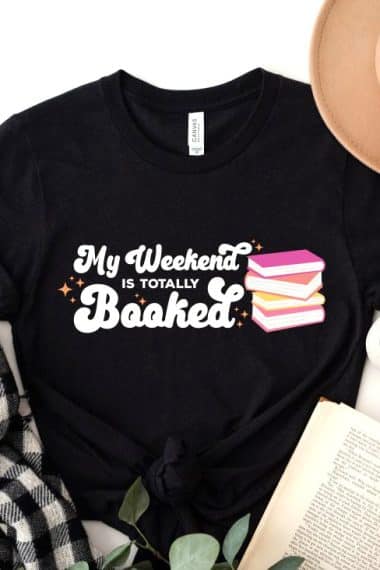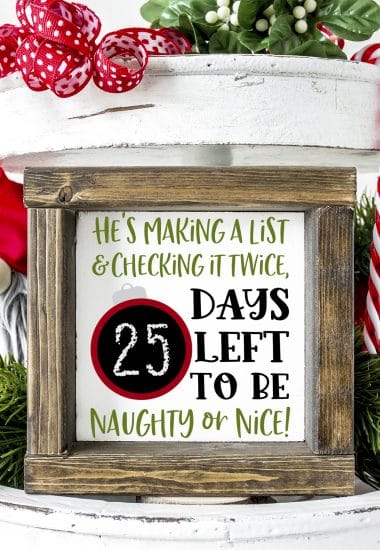These Totally Free Birthday SVG files are perfect for making birthday shirts, cards, gift tags and more!

This post may contain affiliate links. I will receive a small commission from these sales at no additional cost to you!
Free Birthday SVG Files
Use our FREE birthday SVGs to create shirts, hats, tote bags, cards, gift tags, and more!
Do you or someone you love have a special birthday coming up? Make a fun birthday shirt with our free “Level Unlocked” game controller SVG file! It comes with ALL the numbers, so it’s perfect for everyone from 1-100+!
Be sure to scroll all the way to the bottom of this post for 14 more Totally Free birthday SVG files that I know you’re going to love!
You Might Also Like These Related Ideas:
How to Make a Birthday Shirt

Supplies for Gamer “Level Unlocked” Birthday Shirt:
- Your Favorite Blank Shirt (Here are a few of our favorites!)
- Cricut Maker or Explore Air 2 Cutting Machine (or other electronic cutting machine that uses SVG files)
- Iron-On (Heat Transfer Vinyl) in assorted colors (Amazon | Cricut | Expressions Vinyl)
- Standard Grip Cutting Mat
- Weeding Tools (Amazon | Cricut)
- EasyPress 2 and Mat (Amazon | Cricut) (Note: you can also use an iron or a heat press, however, we HIGHLY recommend the EasyPress!)
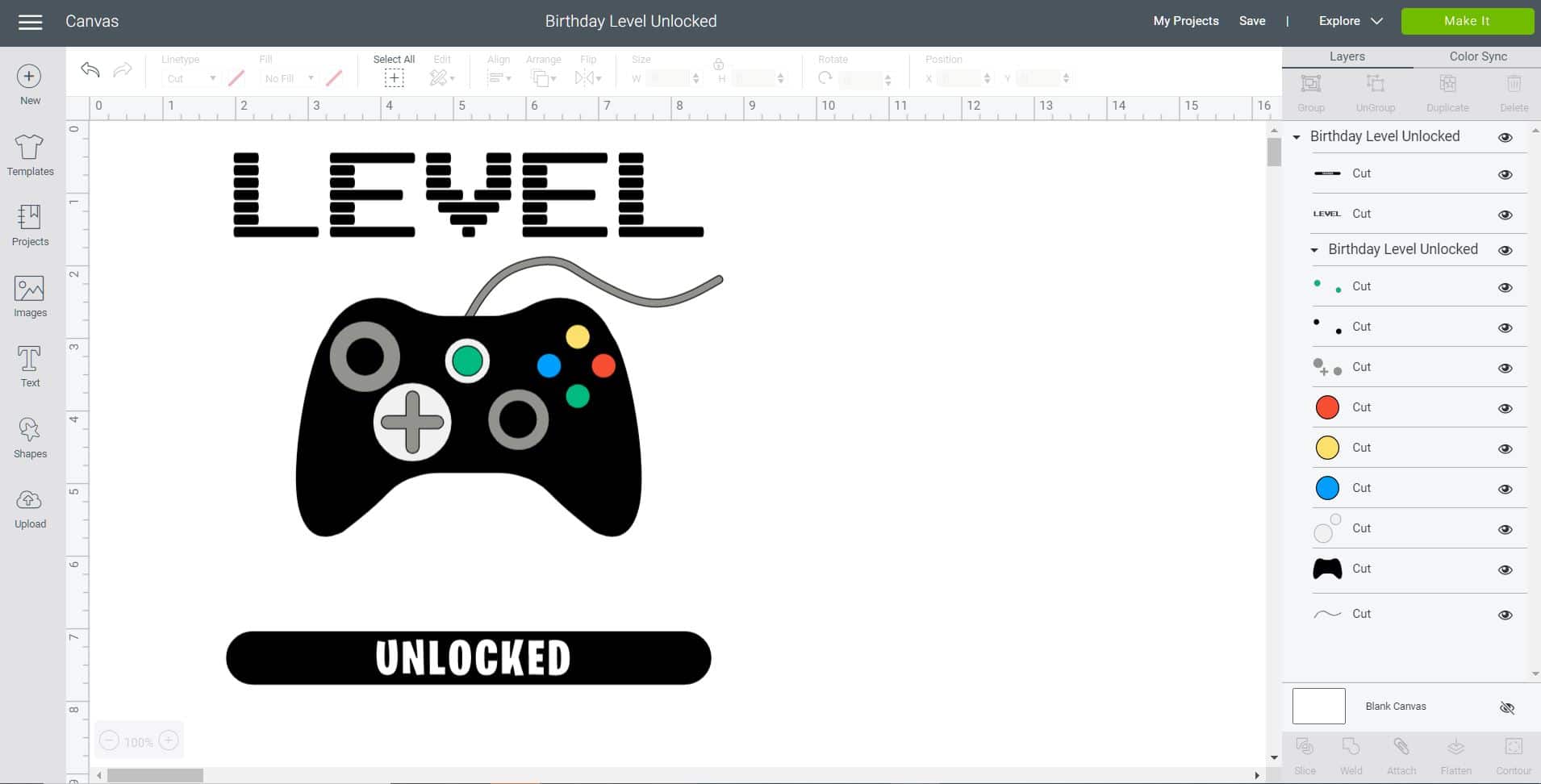
To begin making your birthday shirt, upload the “Birthday Level Unlocked” SVG file (available below), and insert the design into a new canvas in Cricut Design Space.
If you need help, click here to learn How to Upload an SVG File in Cricut Design Space!
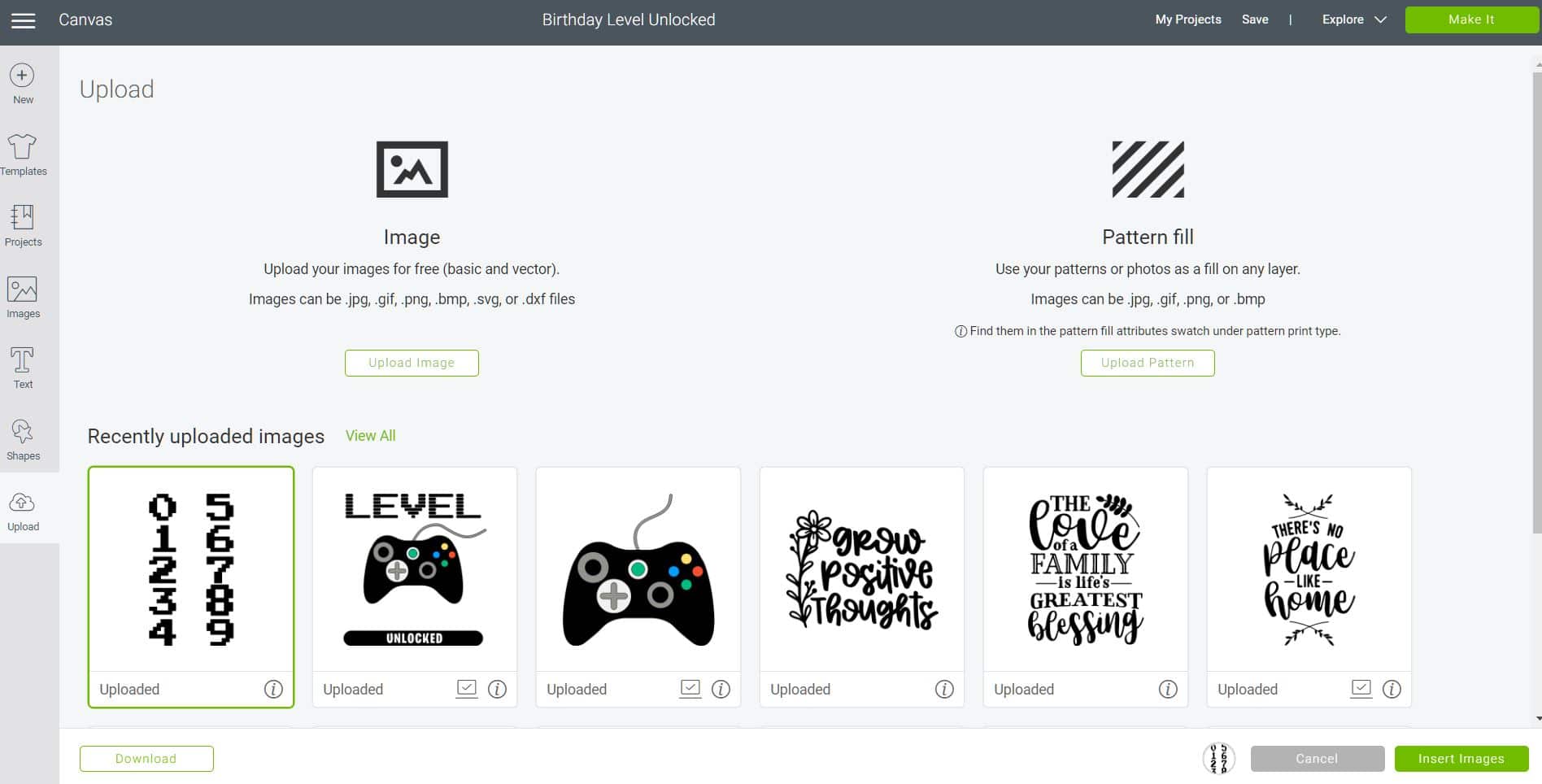
Next, upload the “Birthday Level Numbers” SVG file to Design Space and insert it into the canvas.
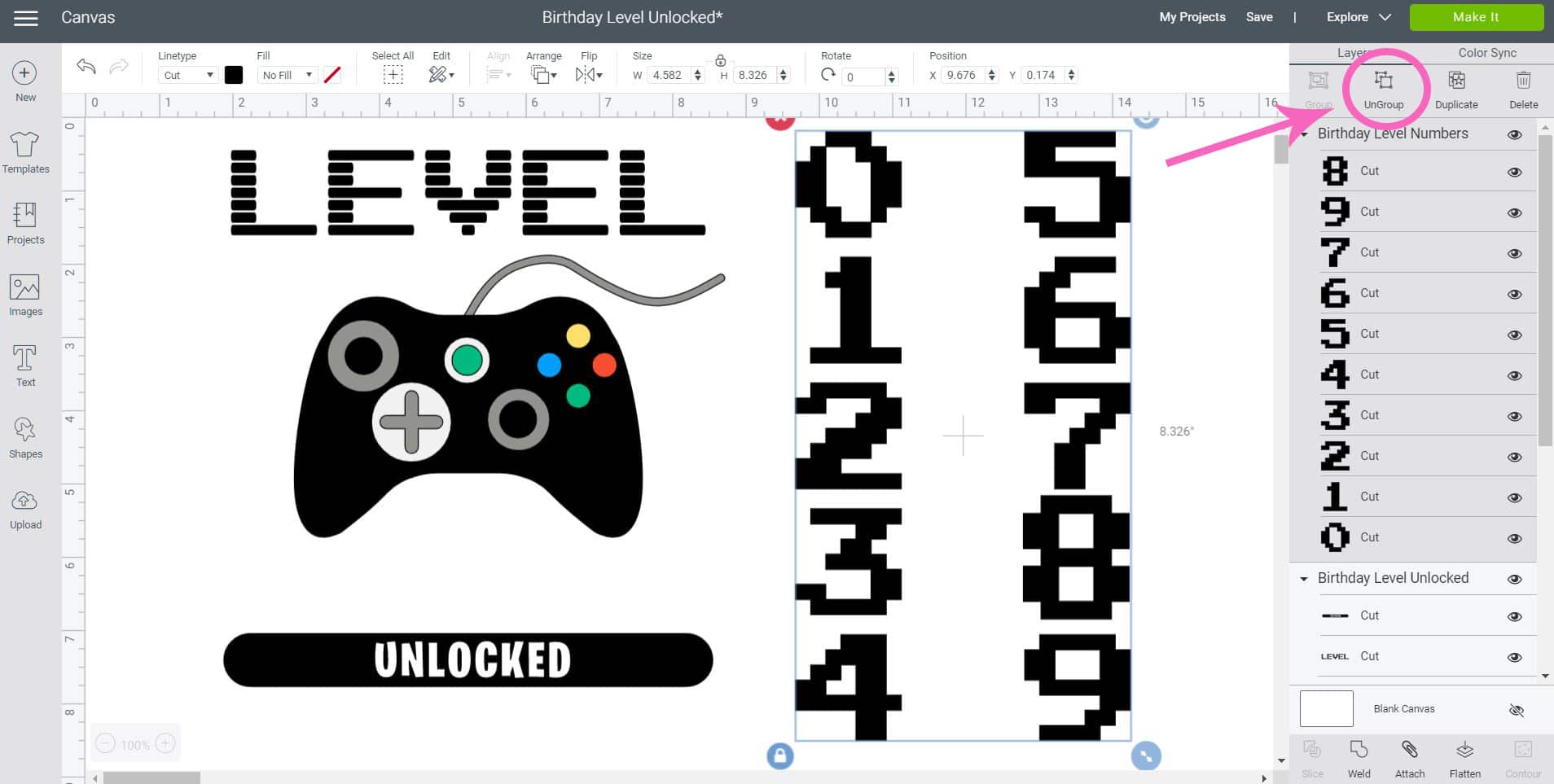
Select the group of numbers, and click on the “Ungroup” button at the top of the layers panel. This will separate the numbers so that they can be sized, moved, or altered individually.
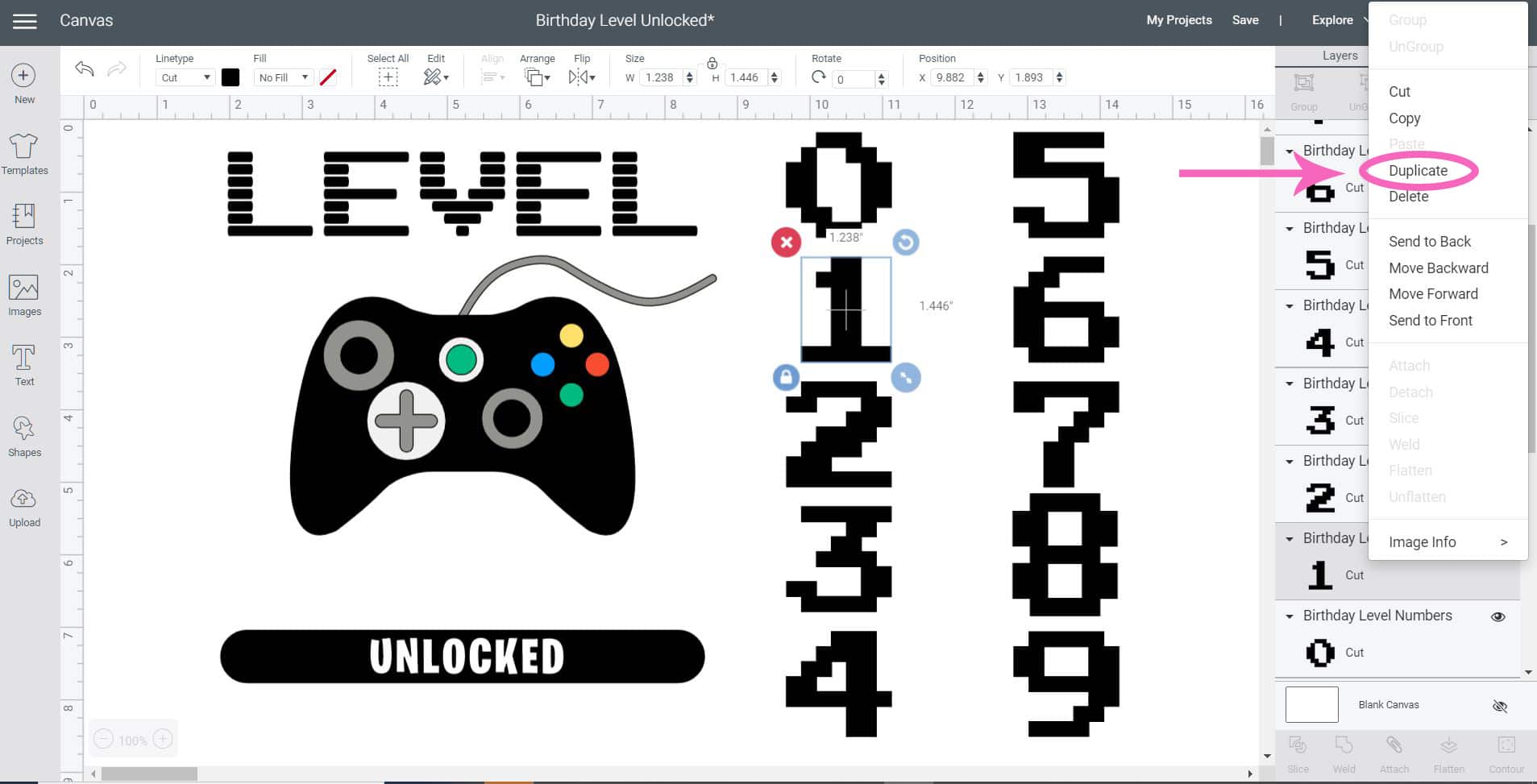
If you need more than one of the same number, for example, if you’re making a “Level 11” shirt, select the layer in the layers panel that you would like to copy, right-click, and select “duplicate.” This will create a duplicate copy of the layer for you. Select and delete any number layers that you do not need for your shirt.

Cut the iron-on vinyl using your cutting machine, and use the weeding tools to remove the excess vinyl.
Note: When working with iron-on vinyl, always remember to mirror each individual mat before cutting!

Next, use the EasyPress 2 to adhere your design to your shirt following the recommended time and temperature settings in the Interactive Quick Reference Guide.

Easy peasy and totally fun for ALL ages! Every number is included, so you can make all ages from 1-100+!
Get the Level Unlocked SVG File Here
This file is Crafting File #43 in our Freebie Library! Get the password to our Freebie Library by signing up for our Email Club in the form below! If you are already a club member with the password, hop on over to the Freebie Library to download the file now!
All free downloads from Happiness is Homemade are for PERSONAL and CLASSROOM USE ONLY. You MAY NOT share, distribute, sell, or use these files for commercial purposes, including print-on-demand. Commercial licenses for SVG and PNG Crafting Files may be purchased in the Happiness is Homemade Shop. Please read our full license terms here.
DOWNLOAD TROUBLE?
Can’t find the download form? Having trouble with the file? Check out our Digital Downloads FAQ page for answers to the most common troubleshooting questions!
14 More Birthday SVG Files
If you like my Level Unlocked SVG file, you’re going to LOVE these Birthday SVG files from my Totally Free friends!
Click on the links below to be taken to the download page for each individual file:














These free birthday SVG files from my Totally Free SVG friends are SO much fun!

Check Out These Other Totally Free SVG File Collections!
 16 Free Easter SVG Files
16 Free Easter SVG Files 9 Free Book SVG Files
9 Free Book SVG Files “Happy Camper” Free Camping SVG File
“Happy Camper” Free Camping SVG File 10 Free Tea SVG Files
10 Free Tea SVG Files Free Christmas Countdown SVG +16 Christmas Cut Files
Free Christmas Countdown SVG +16 Christmas Cut Files 13 Free Bat SVG Files for Halloween
13 Free Bat SVG Files for Halloween 10 Free Donut SVG Files
10 Free Donut SVG Files 10 Free Moon SVG Files
10 Free Moon SVG Files
Pin This Birthday SVG for Later






Heidi Kundin has captivated the hearts of millions with her colorful and inspiring approach to crafting, celebrations, and family fun. With over 15 years of experience, Happiness is Homemade has become a must-visit destination for those seeking quick and easy creative ideas and last-minute solutions. Heidi’s warm personality shines through her posts, inviting readers to join her on a creative journey that’s fun, rewarding, and achievable. Heidi is also the author of Homemade Bath Bombs & More and DIY Tie-Dye.