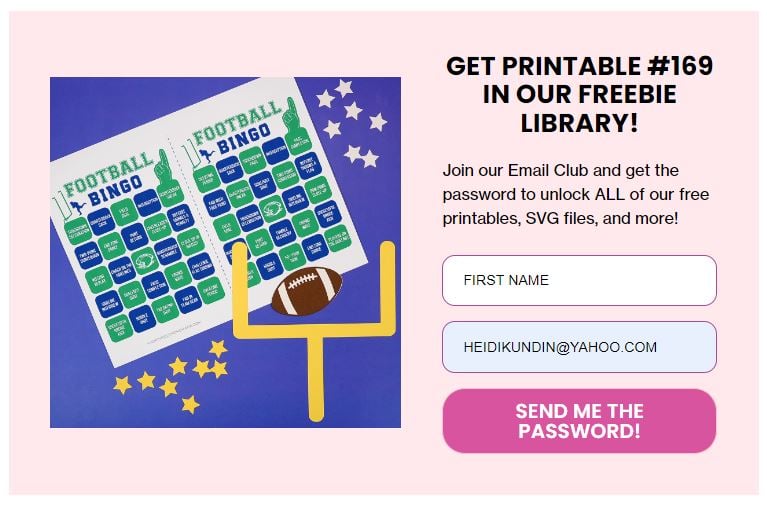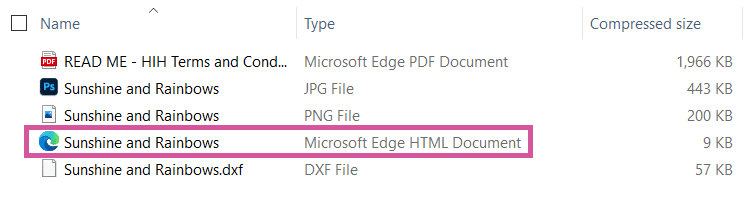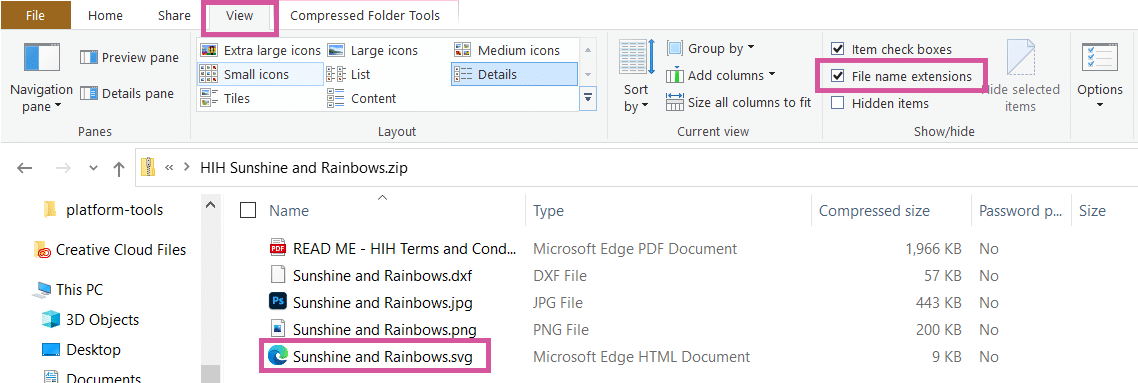If you’re having an issue with a download on Happiness is Homemade, please read through the following frequently asked questions. We receive numerous support email requests each day, and we have found that most of our readers’ download issues can be solved using the instructions and information below. We appreciate your help in keeping our inbox at a manageable level!
Looking for Our Terms & Conditions?
JUMP TO THESE COMMON ISSUES:
- I Don’t See a Download Form in the Blog Post. What Am I Looking For?
- I Didn’t Receive the Email with the Freebie Library Password. What Now?
- I Clicked the Download Button, but Nothing Happened!
- Help! There’s No SVG File in the ZIP Folder!
- How Do I Upload the SVG File to Cricut Design Space?
- Can I Sell Projects That I Make Using Your Free Downloads?
I Don’t See a Download Form in the Blog Post. What Am I Looking For?
To access the free digital files offered on our website, you will need to visit our password-protected Freebie Library. To get the password, sign for the Happiness is Homemade Email Club via the forms found within the blog post. The form will look similar to the one shown below:
These forms can generally be found towards the bottom of the blog post.
Occasionally, when a post is receiving high amounts of traffic, it may take an extra moment for the download form to load. If you don’t see the form, allow up to two minutes for the webpage to fully load. If it still doesn’t appear, try a different browser. Still not working? Try a different device.
I Didn’t Receive the Email with the Freebie Library Password. What Now?
First, be sure to check your spam folder to ensure it isn’t in there. If you’re using Gmail, also check the “Promotions” tab in your inbox.
If you still don’t see the email, there’s a chance that something may have been mistyped when entering the information (it happens quite often!). Go back to the form and enter your information one more time. If you still don’t receive an email, please message us via the contact page.
I Clicked the Download Button, but Nothing Happened!
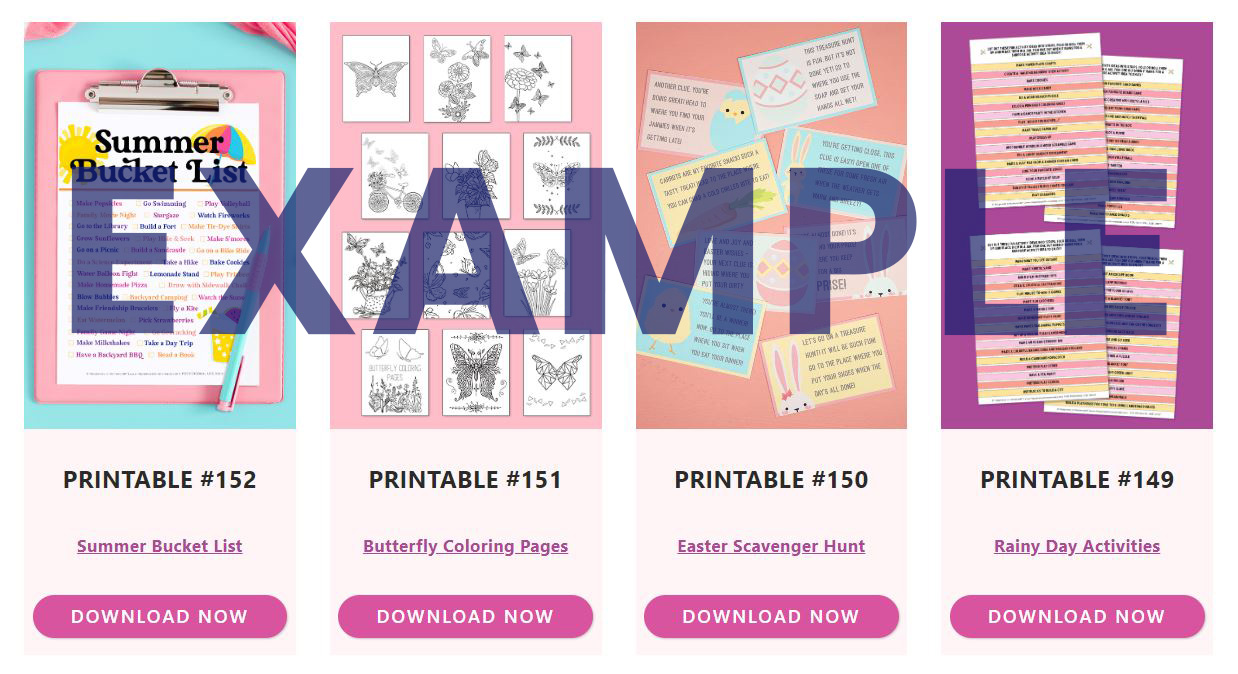
Clicking on the “Download Now” button will download the ZIP file to your computer or device. Though it may appear that nothing happens when you click the button, or it may open up a blank tab on your internet browser, the file should automatically download to your computer.
Phones, tablets, and other mobile devices can occasionally run into issues downloading large files. For this reason, we always recommend downloading our files on a desktop or laptop computer whenever possible.
To locate the downloaded file on your computer, check your Downloads folder, Documents folder, or in the folder/location that you have designated your downloads to be saved to. If you still don’t see the file, do a search on your computer for a ZIP file that begins with “HIH” in the name.
If you are on a mobile device, check the Files and Downloads folders for your ZIP file.
- Find more information on locating downloaded files on an iPhone or iPad.
- Find more information on locating downloaded files on an Android device.
If you are downloading the file to an iPhone or iPad, please read our How to Download ZIP Files to iPad & iPhone guide here.
Help! There’s No SVG File in the ZIP Folder!
When you download a ZIP file to your computer or device, SVG files frequently appear in the ZIP folder with an icon for the default internet browser on your device.
For example, in my folder above, the file appears as a Microsoft Edge file. Double clicking on this file may also cause the image to open in an internet browser window.
However, if you navigate to the View tab and make sure that “File Name Extensions” is checked (see image above ), you will see that the file is indeed an SVG file that can be uploaded to any design software that uses SVG files.
If you would like to learn how to set up your computer so that it displays an image preview of the SVG in the folder instead of an internet browser icon, follow these instructions: How to View SVG Files on a PC
How Do I Upload the SVG File to Cricut Design Space?
We have a whole post to walk you through the process, step-by-step! Check it out here: How to Upload an SVG File to Cricut Design Space.
Can I Sell Projects That I Make Using Your Free Downloads?
All free files offered on Happiness is Homemade come with a Personal Use License only, which means that you are NOT able to sell projects that you create with them.
If you would like to sell items that you create using our files, you will need to purchase a commercial license from the Happiness is Homemade Shop. Simply search for the design that you are interested in using, and purchase the appropriate license for your needs.
Heidi Kundin has captivated the hearts of millions with her colorful and inspiring approach to crafting, celebrations, and family fun. With over 15 years of experience, Happiness is Homemade has become a must-visit destination for those seeking quick and easy creative ideas and last-minute solutions. Heidi’s warm personality shines through her posts, inviting readers to join her on a creative journey that’s fun, rewarding, and achievable. Heidi is also the author of Homemade Bath Bombs & More and DIY Tie-Dye.