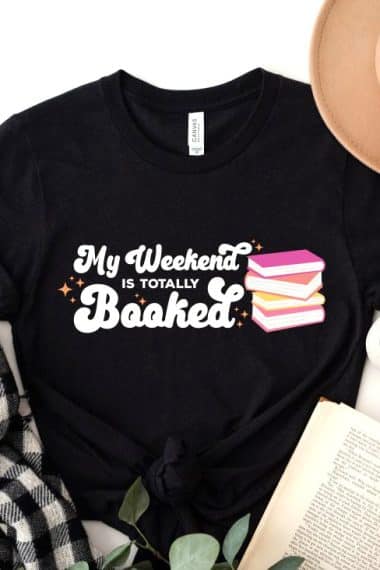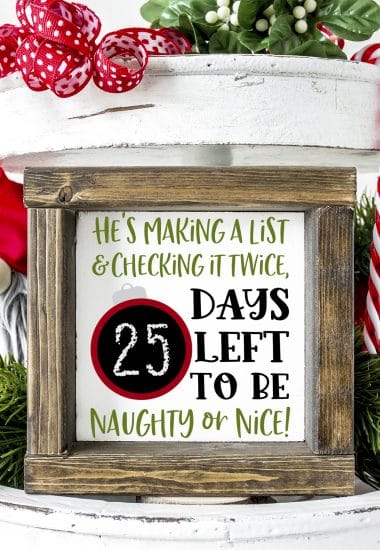Use our Free Welcome Banner SVG file with your Cricut or Silhouette machine to create fun and festive welcome banners for every occasion! A printable welcome banner is included, too!

This post may contain affiliate links. I will receive a small commission from these sales at no additional cost to you!
It’s time for another collection of Totally Free SVG files, and this month, we’re bringing you a bundle of banners for every occasion!
Our Welcome Banner SVG file can be used to make a variety of welcome banners in any color combination you desire! Perfect for parties and gatherings as well as everyday home décor!
Be sure to scroll all the way to the bottom of this post for 7 more Totally Free SVG files that I know you’re going to love!
You Might Also Like These Posts:
How to Make a Welcome Banner

Supplies Used to Make a Welcome Banner:
- Cricut Explore Air 2 (this project can be cut on any Cricut machine!)
- Cardstock in your choice of colors
- Glue
Note: I used the above listed supplies to create my welcome banner, but this file can be used with ANY Cricut machine and a variety of other materials including felt, chipboard, iron-on, etc.
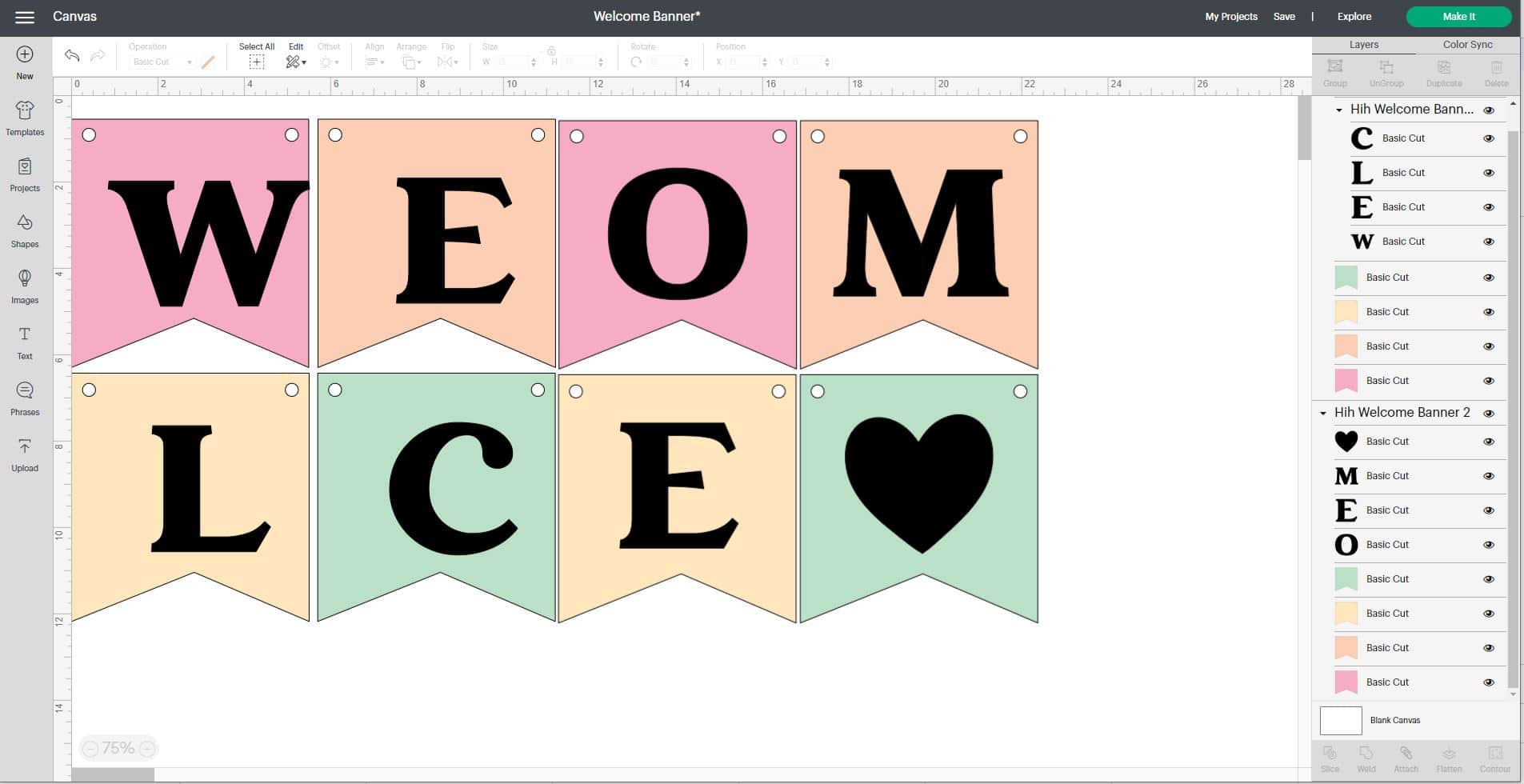
To begin creating your welcome banner, open up the Cricut Design Space software program and upload the SVG file (available below). If you need help, click here to learn How to Upload an SVG File in Cricut Design Space!
You’ll notice that the banner flag pieces are in four different colors in the uploaded file. There’s also only one heart banner flag in the SVG design, so if you want to put one heart flag on each end of the banner, you’ll need to copy and paste a duplicate layer here!
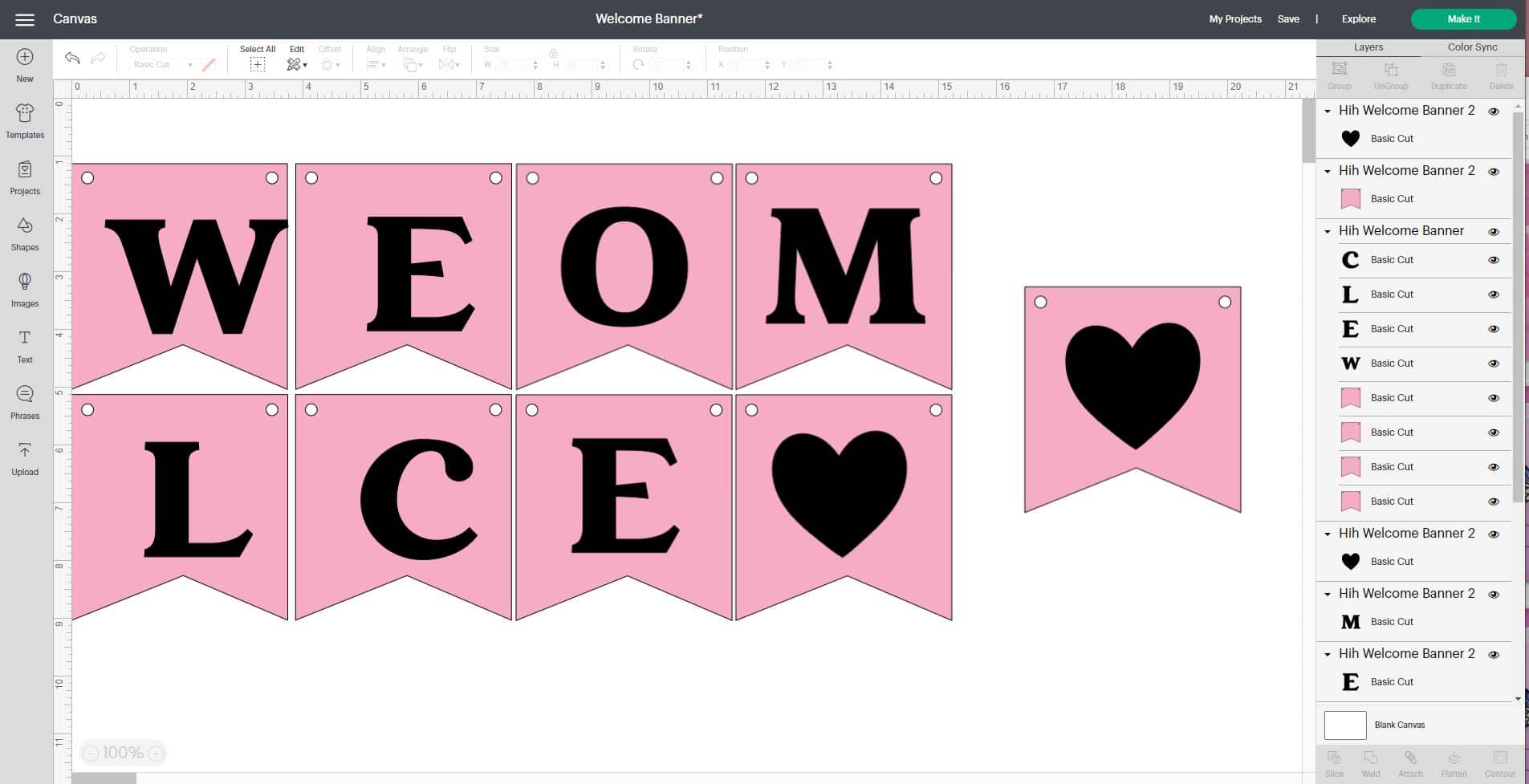
To save time, I’m going to cut two colors of cardstock at a time on my cutting mat. To do this, you’ll want to make each of the banner flags the same color. This will tell the Cricut machine to cut the flags on the same mat.
Size your banner for your project (mine is sized so that each banner flag is 3.75″ wide), and when you’re ready, click the green “Make It” button.

Since my banner flags are just under 4″ each, I placed two strips of 5″ wide cardstock on my cutting mat along the 5″ ruler guide.

Position your banner flags on the mat so that each set of flags are on opposite sides of that 5″ ruler mark and will be cut from the two different colored sheets of cardstock.

Cut the welcome banner pieces with your Cricut machine.

Once everything is cut out, arrange the banner flags in order as desired.

Use the glue to adhere the letters to the flags.

Allow the glue to dry completely.
Tip: If necessary, set a book or other flat, heavy object on top of the banner pieces while drying to keep everything flat and in place.

Use ribbon, twine, or cording to string up the banner flags.

Hang and enjoy! Easy peasy!
Get the Welcome Banner SVG File Here
This file is Crafting File #64 in our Freebie Library! Get the password to our Freebie Library by signing up for our Email Club in the form below! If you are already a club member with the password, hop on over to the Freebie Library to download the file now!
All free downloads from Happiness is Homemade are for PERSONAL and CLASSROOM USE ONLY. You MAY NOT share, distribute, sell, or use these files for commercial purposes, including print-on-demand. Commercial licenses for SVG and PNG Crafting Files may be purchased in the Happiness is Homemade Shop. Please read our full license terms here.
Download Trouble?
Can’t find the download form? Having trouble with the file? Check out our Digital Downloads FAQ page for answers to the most common troubleshooting questions!
Get 7 More Free Banner SVG Files!
If you like my welcome banner SVG file, you’re going to LOVE these other banner SVG files from my Totally Free friends!
Click on the links below to be taken to the download page for each individual file:





Check Out These Other Totally Free SVG File Collections!
 16 Free Easter SVG Files
16 Free Easter SVG Files 9 Free Book SVG Files
9 Free Book SVG Files “Happy Camper” Free Camping SVG File
“Happy Camper” Free Camping SVG File 10 Free Tea SVG Files
10 Free Tea SVG Files Free Christmas Countdown SVG +16 Christmas Cut Files
Free Christmas Countdown SVG +16 Christmas Cut Files 13 Free Bat SVG Files for Halloween
13 Free Bat SVG Files for Halloween 10 Free Donut SVG Files
10 Free Donut SVG Files 10 Free Moon SVG Files
10 Free Moon SVG Files
Pin This Welcome Banner SVG for Later



Heidi Kundin has captivated the hearts of millions with her colorful and inspiring approach to crafting, celebrations, and family fun. With over 15 years of experience, Happiness is Homemade has become a must-visit destination for those seeking quick and easy creative ideas and last-minute solutions. Heidi’s warm personality shines through her posts, inviting readers to join her on a creative journey that’s fun, rewarding, and achievable. Heidi is also the author of Homemade Bath Bombs & More and DIY Tie-Dye.