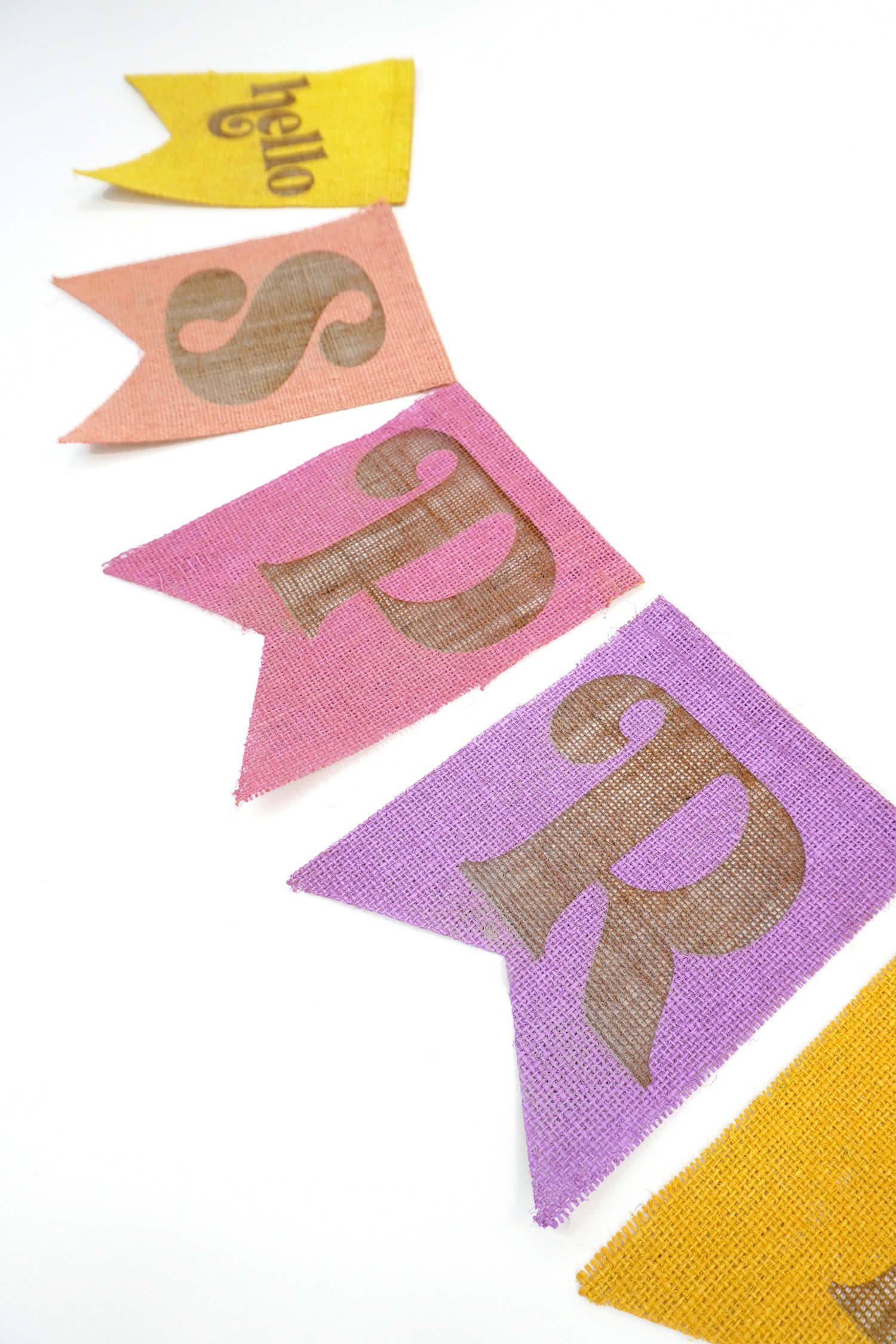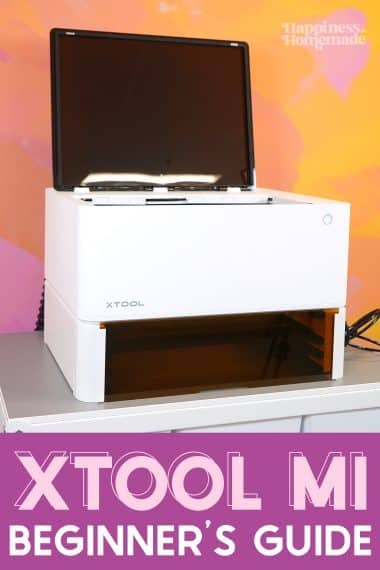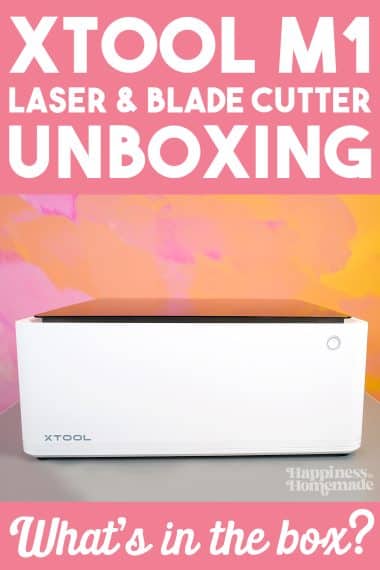Are you considering buying an xTool P2 CO2 laser cutter? Read our xTool P2 review, and learn everything you need to know before you buy! PLUS, get an xTool Coupon Code to save on your P2 laser!

This post may contain affiliate links. I will receive a small commission from these sales at no additional cost to you!
I was provided with a P2 laser from xTool for this review; however, all opinions are my own.
Are you thinking about purchasing an xTool P2 laser cutter? You’re in the right place! Discover all the must-know information before making your purchase!
Today, we’re bringing you an all-inclusive look at the new xTool P2 laser engraver and cutter to help you make an informed buying decision. Plus, stick around til the end for an exclusive xTool coupon code to save big on your P2 laser!
As a crafter and a maker, introducing an xTool P2 laser to your arsenal can exponentially broaden both your creative potential and your earning prospects! Whether you’re aiming to level up your crafing game or kickstart a small business, the xTool P2 laser is a creative investment that you won’t regret!
You May Also Want to Check These Out:
xTool P2 Laser: Everything You Need to Know Before You Buy
Since getting our xTool P2 CO2 laser a little while ago, we’ve received a lot of questions about it, so we wanted to share those answers with you and make sure you’re fully informed before you make a purchase!
We’ve been using and tesing out our xTool P2 laser for awhile now, and we’ve received a lot of questions about it, so we thought it would be valuable to consolodate those answers here to provide you with all of the information you need before making your purchase.
(Spoiler Alert: You‘re definitely going to want this new laser machine by the end of this post!)

Watch our video above, and then keep reading for even more information!

What is an xTool P2 CO2 Laser?
Imagine a gadget that could easily and nearly effortlessly transform various materials into stunning creations – that’s the xTool P2 in a nutshell! The P2 is a powerful CO2 laser cutter engineered to precisely cut and engrave a wide variety of materials such as acrylic, leather, wood (such as cherry, birch, pine, black walnut, etc.), and SO much more!
Its large bed size, paired with an automatic passthrough and the optional automatic conveyor feeder, ensures easy handling of long materials, making it a reliable tool for anyone looking to elevate their crafting or small business.
Designed for a high degree of precision and ease of use, the P2 boasts a robust 55 W CO 2 laser tube. It is equipped with dual 16 MP cameras, a close-range camera for easy positioning, and a panoramic camera for delivering a live preview of the entire bed. Plus, it comes with unique features like an automatic passthrough for processing extra-large materials, and a curved surface engraving capability. Safety features haven’t been overlooked either; the P2 comes with an emergency stop button, automatic lock, and a quick shutdown feature for safe operations.
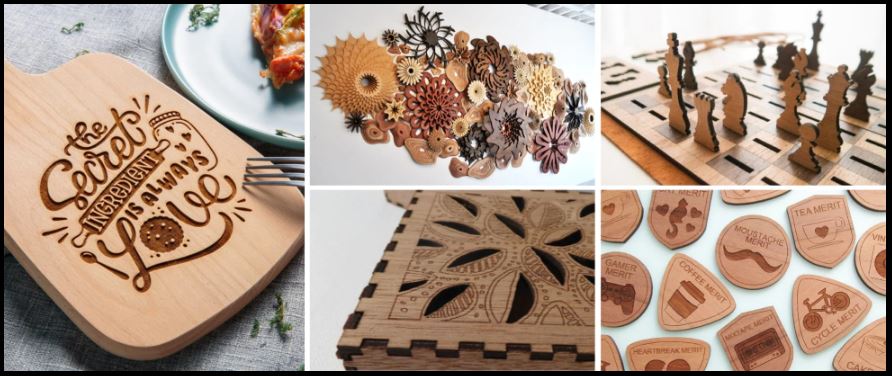
What Can a P2 Do? What Kinds of Things Can I Make with It?
The xTool P2 CO2 laser cutter opens up a whole new world of creative possibilities for your next projects! Its impressive power and precision mean that you can cut, engrave, and shape a wide range of materials such as leather, acrylic, wood, and more. With its ability to handle various matierals, the possibilities are endless – from unique custom jewelry pieces to personalized leather goods and one-of-a-kind home decor projects and more!
With the xTool P2, you can also mark and engrave on some metals such as coated metal, anodized alloys, and stainless steel – ideal for personalizing metal objects like flasks, trophies, or tools. (Note that the P2 can only mark or engrave on metals and cannot cut metal)

Some of the most popular projects that are made with laser like the xTool P2 are wood signs, customized cutting boards, home décor, jewelry, party decorations, children’s games and toys, personalized puzzles, and leather projects such as wallets, purses, and journals.
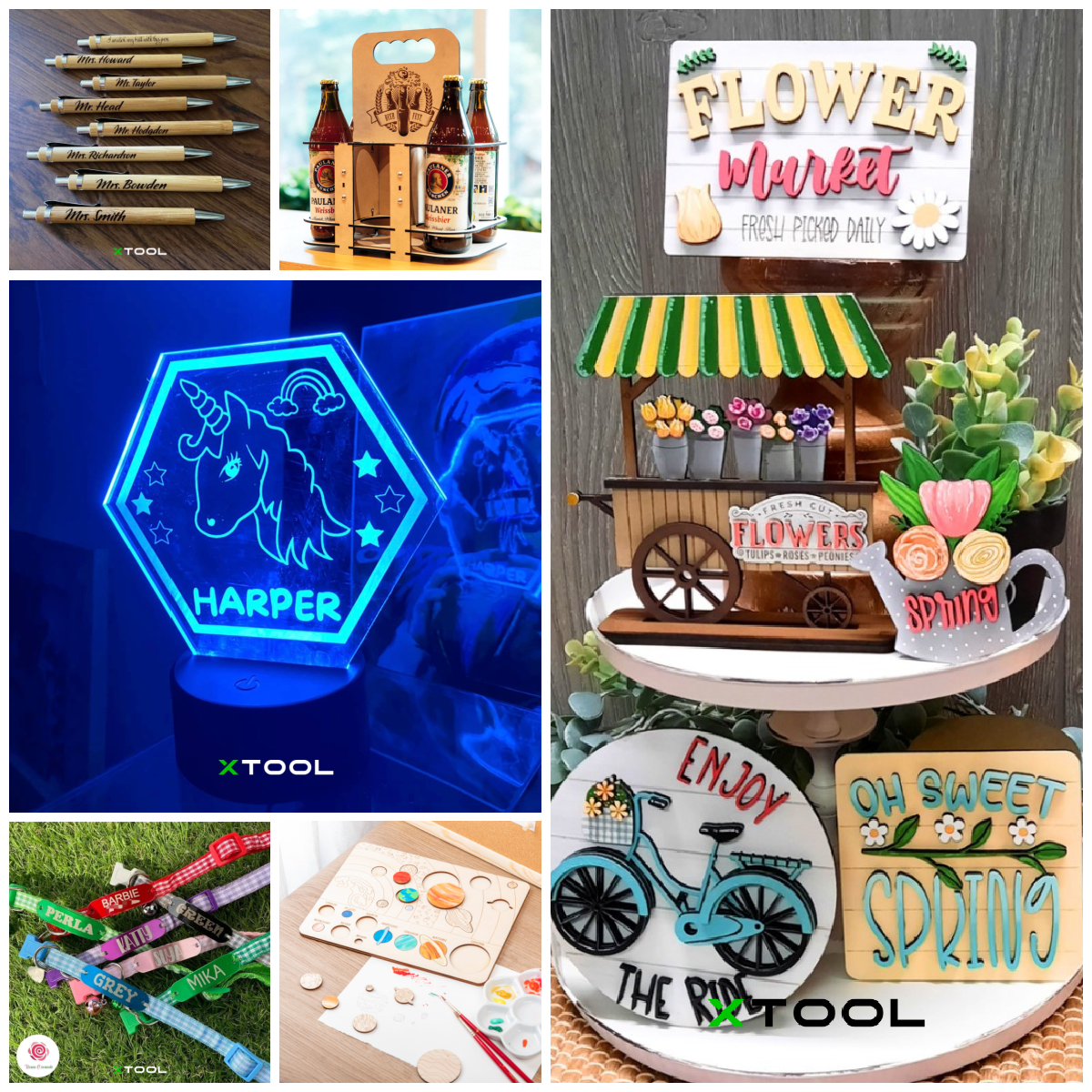
What Materials Can the xTool P2 Cut and Engrave?
The xTool P2 CO2 laser can cut and engrave hundreds of laser-compatible materials! It can accommodate a maximum height of 2.5″ which can be extended to 8.4″ with the optional Riser Base accessory.
Here are some examples of the most popular materials used:
The xTool P2 CO2 Laser Can Cut:
- Wood
- Leather
- Acrylic (Plexiglass)
- Fabric
- Paper & Cardboard
- Rubber
- Foods (!!!)
- and MORE!
The xTool P2 CO2 Laser Can Engrave:
- Wood
- Leather
- Acrylic (Plexiglass)
- Glass
- Coated Metal
- Stone
- Ceramic
- Marble & Corian
- Anodized Aluminum & Aluminum Alloy
- Stainless Steel (with marking spray)
- Titanium
- Some Phones, Tablets, Laptops, and Other Devices
- Denim & Other Sturdy Fabrics
- Rubber
- Foods
- and MORE!
Note: the P2 laser does not work well with soft metals such as silver, gold, brass, and copper.

What is the Largest Sized Material the xTool P2 Can Cut?
The xTool P2 offers a large work area to accommodate various material sizes. It has a bed size of 26″ x 14″, and it has a working area of 23.6″ x 12.1″. It also features an automatic passthrough and the option to add an Automatic Conveyor Feeder, allowing it to work on even larger, or extra-long materials by automatically moving them through the machine during the cutting process.
In terms of thickness, the xTool P2 can cut solid woods up to 18 mm thick, plywood up to 12 mm, and up to 20 mm acrylic in a single pass! For engraving, the P2 can accommodate items up to 2.5″ thick, which can be increased to 8.4″ thick when using the optional Riser Base accessory.

How Big is the xTool P2? What’s the Footprint?
The xTool P2 measures 38″ x 20.75″ x 8.25″, roughly a 2′ x 3′ footprint. With the optional Riser Base, the height is increased to
The xTool P2 laser weighs in at 99 lbs, so you will want a strong and sturdy work table for it to sit upon. My laser lives atop this super awesome Husky Mobile Workbench, and I highly recommend it. Not only does the machine fit perfectly on top of the workbench, but the extra large toolbox drawers are also actually deep and sturdy enough to hold all of my 12×20 materials. If you don’t think you will make use of all of the storage drawers, this Husky Work Table is also a great alternative.
xTool P2 CO2 Laser Features
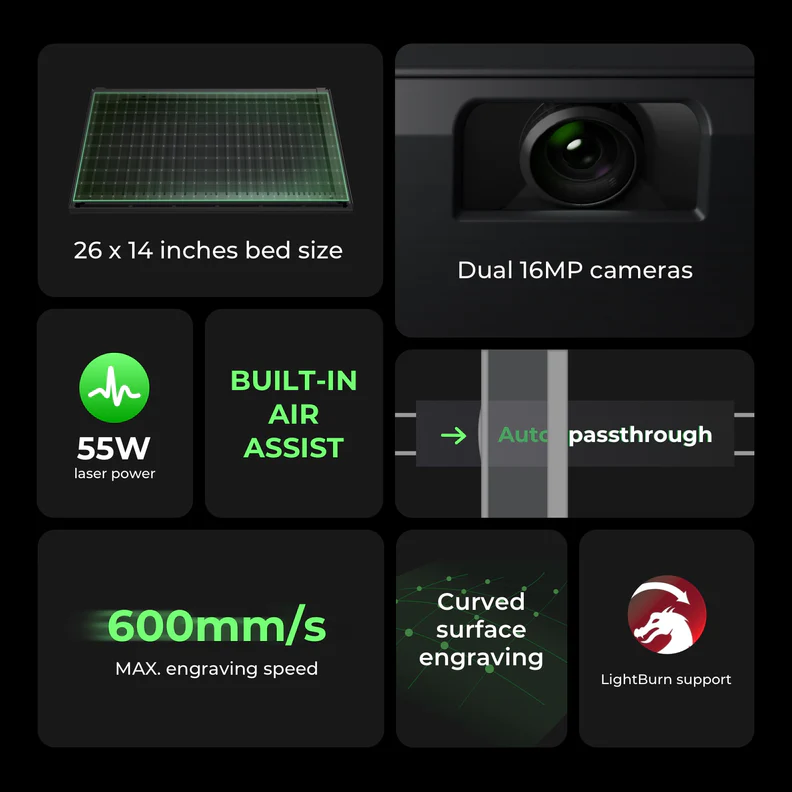
Extra Large Bed Size
The xTool P2 CO2 laser boats an impressively expansive 14″ x 26″ bed size with a working area of 12.1″ x 23.6″. This extra-large bed size ensures that you have plenty of room for a variety of projects, from small intricate designs to larger and more complex creations.
Dual 16MP Cameras
The P2 comes with not just one, but two high-quality 16 MP cameras. These high-resolution cameras work in tandem to provide real-time monitoring, ensuring accurate project placement and alignment, and allowing you to preview your design exactly where it will be engraved or cut.
Built-In Adjustable Air Assist
One really cool feature of the xTool P2 is its built-in Air Assist, which was an optional external accessory in previous xTool laser models like the M1. The built-in, adjustable Air Assist helps to reduce flare ups and any materials scorching and to maintain clean and precise cuts during the machine’s operation. It directs a focused stream of air on the point where the laser beam meets the material, preventing ignition and helping to achieve a cleaner cut.

Curved Surface Engraving
The xTool P2 isn’t just for flat surfaces! It utlizes new, advanced technology that makes it easy to engrave on curved surfaces, which is a total game-changer. Traditionally, it has always been much simpler to engrave on flat surfaces, because the laser can keep the same focal length and intensity throughout the entire process. For a curved surface, the laser needs to adjust that focal length and intensity in order to keep the same settings across the entire surface of the curved piece.
The xTool Creative Space software is easily able to create a 3-D model of your curved objects and will automatically adjust the laser during the process, resulting in a perfect engraving result every time! It’s really cool!

Machine Information Panel
I love the sleek interface of the xTool P2’s machine panel! With a large “Start” button that changes color to indicate different stages in the process, a project status bar, temperature gauge, and machine-lock indicator, this panel design puts a lot of useful information at your fingertips!
Our First Test Projects with the xTool P2
Be sure to check out our video on YouTube for a closer look at the making of these projects!

1. Cutting Wood & MDF – Chinese Checkers Game Board
I cut a LOT of wood and MDF with my other lasers, so that’s the very first thing that I wanted to test out on my new xTool P2. I created a Chinese Checkers game board using a sheet of MDF for the backing board and a sheet of high-grade walnut wood for the top.

I uploaded my SVG design into the XCS software, and then used the P2 to cut out the pieces. I painted the backing piece with colorful acrylic paint, and then glued the two layers together with wood glue.
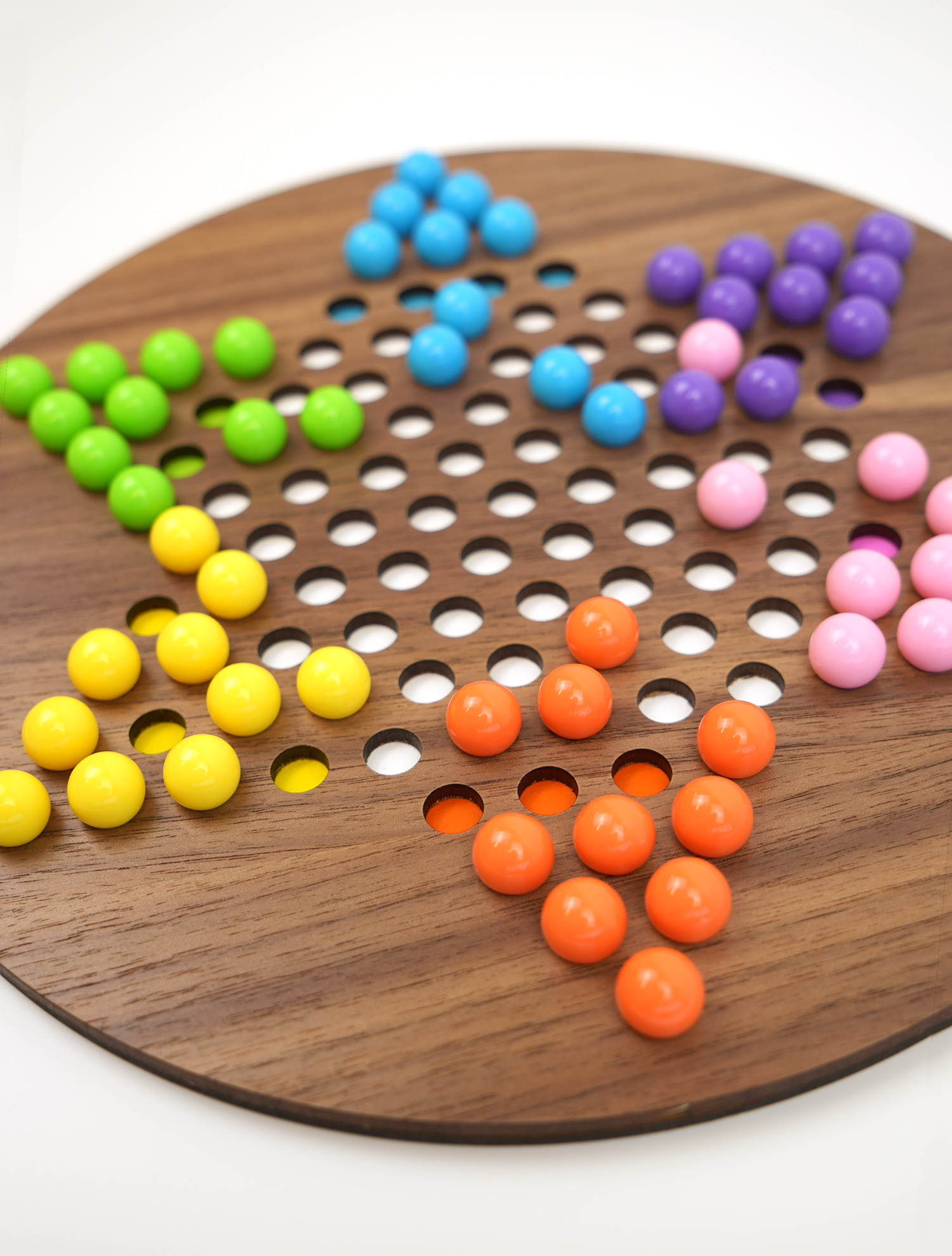
Add Chinese Checkers marble game pieces, and voila! I LOVE the way that this game turned out! With under 6 minutes of total cut time for both pieces, this would make a really excellent last-minute gift idea!

2. Cutting & Engraving Acrylic – Motel-Style Keychain
Next, I wanted to test the P2’s laser engraving capabilities, so I decided to make a fun motel-style keychain from a sheet of acrylic. Engraving definitely takes a bit longer than cutting, but the P2 was really proficient at doing its job, and even with a high LPI (lines per inch) setting, my keychain was engraved and cut in under 25 minutes.
For extra contrast, I added acrylic paint to the engraved areas before I removed the masking. Then, I added keychain hardware, and that’s it – easy peasy, and super cute! Again, this would make another great last-minute gift for your friends and family!

3. Engraving Coated Metal – Custom Flask
Speaking of gift ideas, I thought I’d test out the P2’s ability to engrave coated metal by creating a custom flask that would be perfect for bachelor and bachelorette parties, wedding gifts, birthdays, and more!
I uploaded the file into the XCS software, and less than 15 minutes later, I had this custom gift right in my hands!
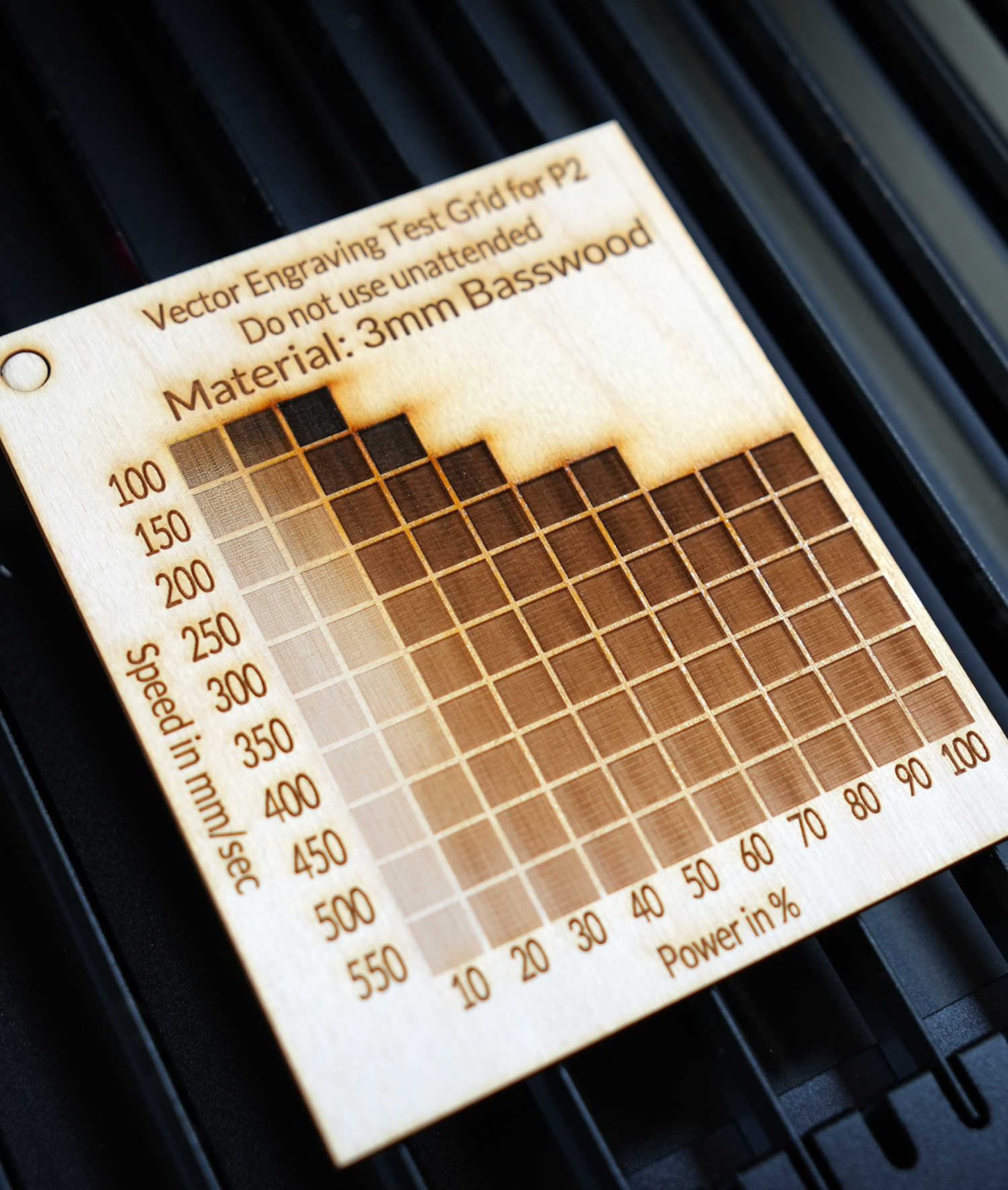
4. Engraving Wood – Engrave Test Grid
When it comes to engraving wood, the settings can vary SO much between different combinations of speed and power, so I made sure to run an engraving test grid before I started any wood engraving projects. You can find the file for this test grid in the Official xTool CO2 Laser Facebook group.

5. Engraving Thick Items with the Riser Base – Wooden Box
For my last test project, I wanted to make use of the P2’s optional Riser Base which allows me to engrave items up to 8.4 inches thick! My son has been really into the new Legend of Zelda game lately, so I decided to engrave a thick wooden box for him to hold all of his Zelda collectible pieces.

I painted the box with metallic gold paint, allowed it to dry, and then masked the top. I used the included xTool ruler guide to determine that the thickness of the box correlated to the tray being placed in the #1 position in the Riser Base. Once the tray was in place, I added the box to the machine and started engraving.
This project turned out SUPER cool, and the whole process only took around 30 minutes!
Frequently Asked Questions About the xTool P2 Laser

Is an xTool P2 Laser Loud?
While most laser machines are not known for being whisper-quiet, the xTool P2 operates at a reasonable volume. The sound level will vary depending on the task at hand, the speed of the internal fans, the adjustment level of the built-in air assist, and whether or not you are utlizing the Smoke Purifier. When the fans are at their maximum setting, the noise level is akin to a quiet vacuum cleaner.
The xTool P2 does need to be vented as it generates smoke during the cutting and engraving process. Thankfully, it comes with all of the necessary materials to vent it out a nearby window or doorway. Alternatively, you can opt to purchase an xTool Smoke Purifier along with your machine, which cleans the air and eliminates the need for exterior venting. However, be aware that this will add an extra noise level, though the level is still reasonable considering the task.

How Much Does an xTool P2 CO2 Laser Cost?
The xTool P2 is currently priced at $4,999, but xTool offers frequent sales and discounts for bundle purchases that include accessories.
Currently, you can use code XTOOLPARTNER to Save $80 off a P2 CO2 Laser (or any order $999+), PLUS, get free shipping and a free materials package with your order! Code is valid June 7-22, 2023; valid on US orders only.
Purchasing a laser cutter is certainly an investment, but the opportunity to earn even more (and often, FAR more!) than you originally spent is definitely there! The income potential is astronomical, and there are MANY different opportunities to create a profitable small businesses.

Are There Any xTool Coupon Codes Available?
YES! Shop through our referral link here and use code XTOOLPARTNER to Save $80 off a P2 CO2 Laser (or any order $999+). Code is valid June 7-22, 2023; valid on US orders only.
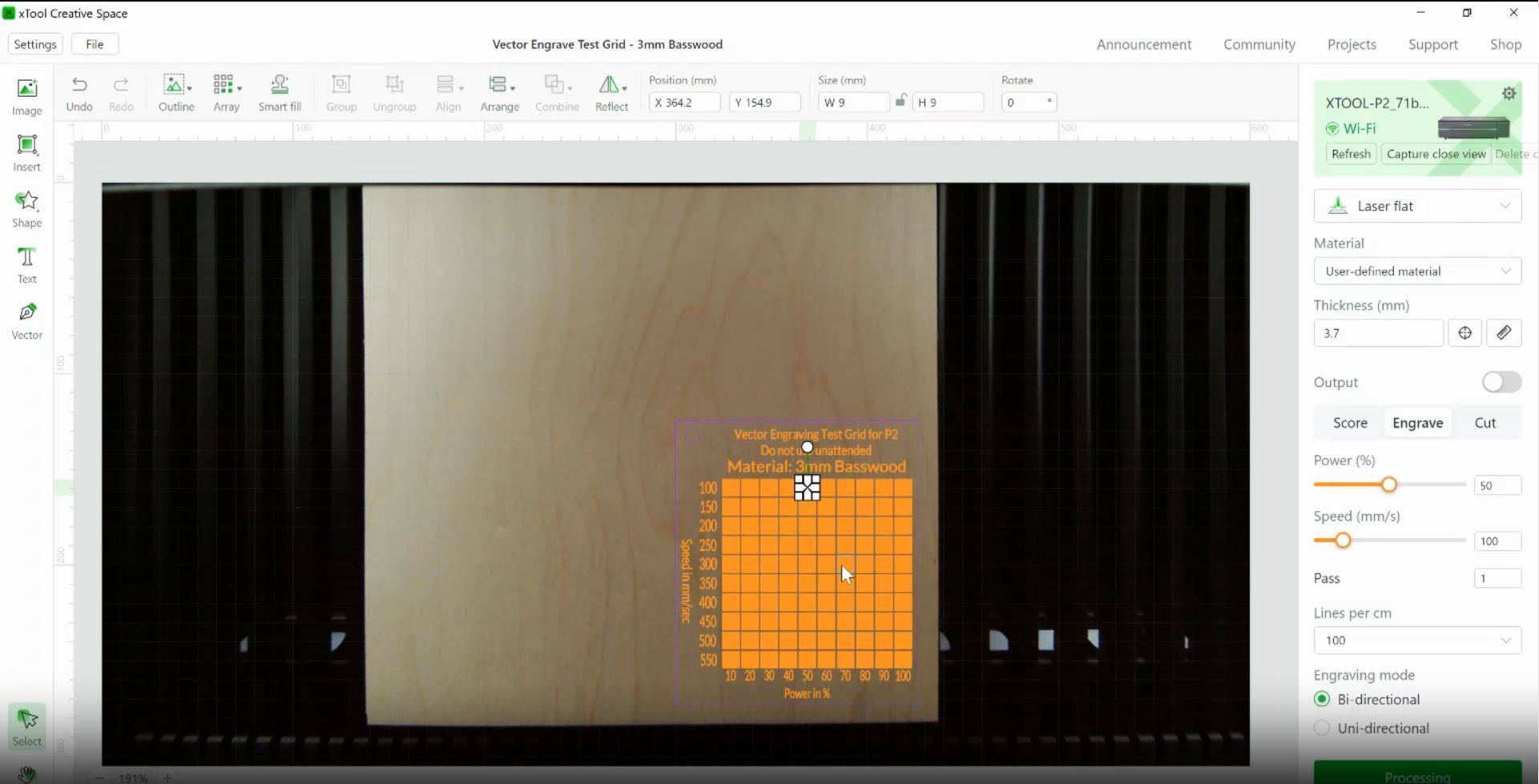
What Software Does the xTool P2 Use?
The xTool P2 utilizes the xTool Creative Space software, and it is also compatible with Lightburn software.
If you would like to design and create your own graphics to use with your P2 laser, I highly suggest using software like Adobe Illustrator and Adobe Photoshop.

How Long Does the xTool P2 Laser Tube Last?
The lifespan of the laser tube in your xTool P2 will depend on how often you use your machine and the different settings that you use for cutting and engraving. With proper care and usage, the CO2 laser tube in the xTool P2 is rated to last up to 10,000 hours. It’s worth mentioning that the laser tube is almost any laser cutter is considered a consumable part that will eventually need to be replaced. The good news is, xTool offers replacements, and the process of swapping the old laser tube for a new one is fairly simple and straightforward.

Which P2 Accesories Should I Consider?
There are a few accessories for the xTool P2 that you may find useful. First off is the Riser Base, as previously mentioned, which raises the machine to accommodate taller materials. Another useful accessory is the RA2 Pro 4-in-1 rotary attachment. This addition lets you engrave rounded and cylindrical objects, broadening your range of potential projects. If you plan on engraving large, oversized materials, you may wish to purchase the Automatic Conveyor Feeder to work in tandem with the P2’s automatic passthrough feature.
The xTool also offers a Smoke Purifier, which is ideal for indoor use or places where outdoor venting isn’t an option.
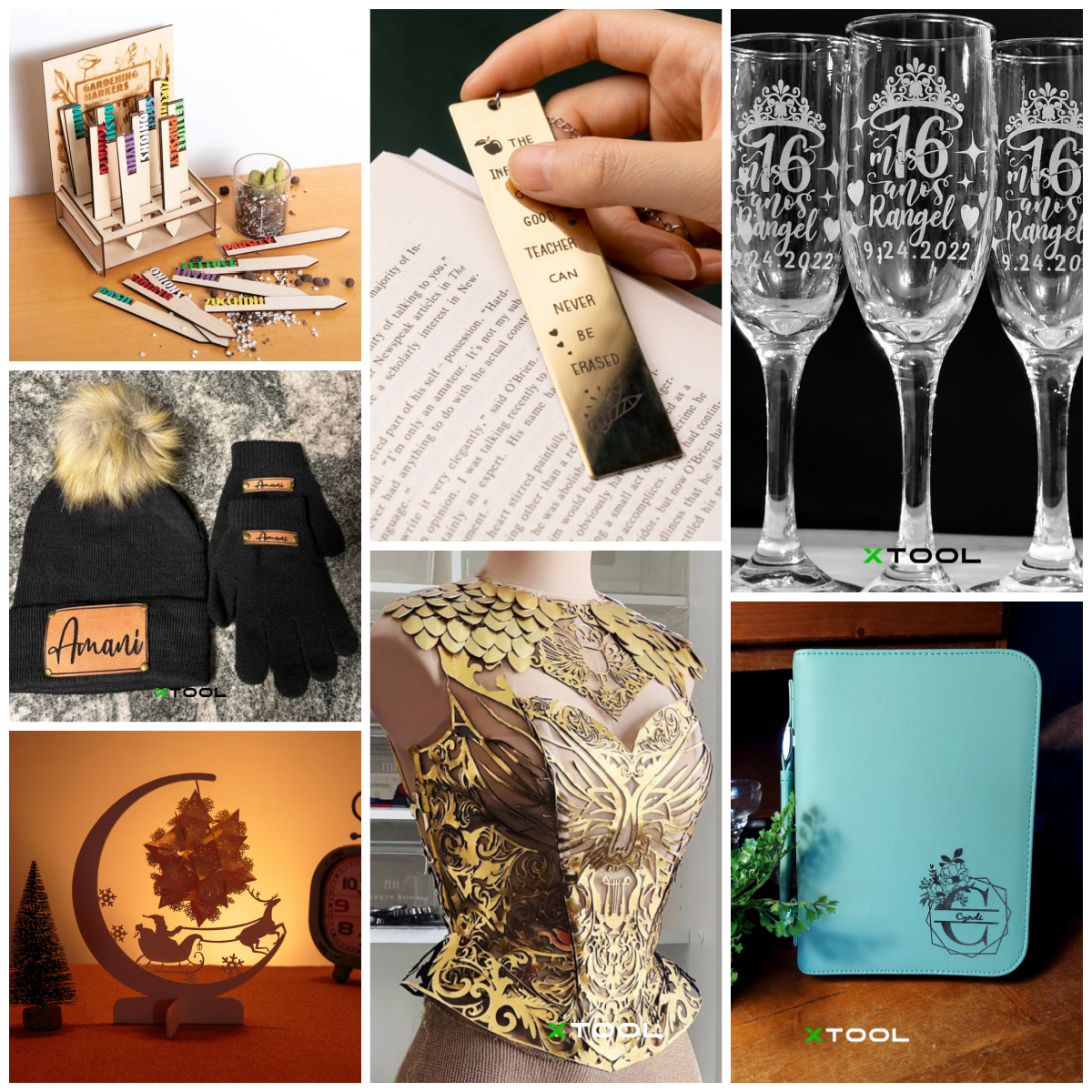
Can I Make Money with a xTool P2?
ABSOLUTELY! There is a TON of money-making potential with an xTool P2 laser! The xTool P2 laser presents a gold mine of money-making opportunities, especially for small business owners.
Here are just a few ways to tap into the money-making potential of the P2:
- Sell projects created with your P2 – Market them online, through social media, Etsy, or Shopify, or sell at in-person events like craft fairs.
- Sell pre-cut craft kits or pieces for other crafters to DIY.
- Design and sell SVG files for other makers to use with their machines.
- Offer laser cutting and engraving services for those without a machine.
- Host workshops and teach classes for small groups.
- Share the xTool P2 through the xTool affiliate program and earn referral comissions on sales.
Is a P2 Laser Comparable to a Glowforge?
The xTool P2 and the Glowforge Pro are similar as both are powerful laser machines, however, they each offer unique strengths.
The xTool P2 stands out with its extra-large bed size and fast engraving speed of 600mm/s, offering a great deal of flexibility for larger or quicker projects. It also offers the unique ability to engrave on curved surfaces, something not supported by the Glowforge Pro.
The Glowforge Pro features an unlimited material length for “passthrough” projects versus the P2’s maximum length of 118″, giving it an advantage for exceptionally large or long projects. Overall, while both machines are highly capable, your choice between the two will likely be guided by the specific needs of your projects.
STAY TUNED! We will be sharing a full in-depth comparision of the two machines soon!

Is the xTool P2 Worth It?
YES! 100% absolutely!
Without a doubt, the xTool P2 is worth every penny. Not only does it amplify your creative possibilities with its impressive capabilities, but it’s also an excellent investment for those looking to boost their income.
Whether you’re a hobby crafter, a small business owner, or just a laser enthusiast, the xTool P2 CO2 Laser is most definitely a game-changing tool. It’s robust and incredibly versatile, opening up a world of creative (and income-earning!) possibilities.
I hope that I have answered some of the questions that you had about the xTool P2 laser and that you’re feeling excited and inspired by the possibilities and potential that comes with buying a machine of your own! If you have any additional questions, please feel free to drop them in the comments section below.
Don’t forget to use our referral link and the code XTOOLPARTNER to save $80 off an xTool P2 CO2 Laser or any order of $999 or more. The offer is valid from June 7-22, 2023, for US orders only.
I can’t wait to see what you make with this awesome tool!

Check Out Our Other Laser Projects & SVG Files!
 How to Laser-Engrave a Burlap Banner
How to Laser-Engrave a Burlap Banner Valentine Heart Ornaments + Laser SVG
Valentine Heart Ornaments + Laser SVG 25+ Laser Craft Project Ideas for xTool P2
25+ Laser Craft Project Ideas for xTool P2 xTool P2 vs Glowforge: CO2 Laser Comparison
xTool P2 vs Glowforge: CO2 Laser Comparison xTool P2 CO2 Laser Cutter Review: Everything You Need to Know!
xTool P2 CO2 Laser Cutter Review: Everything You Need to Know! Ultimate xTool M1 Beginner’s Guide
Ultimate xTool M1 Beginner’s Guide xTool M1 Laser Unboxing – What’s in the Box?
xTool M1 Laser Unboxing – What’s in the Box? Custom Tape Measure Gift Idea
Custom Tape Measure Gift Idea
Don’t Forget to Pin This Information for Later!


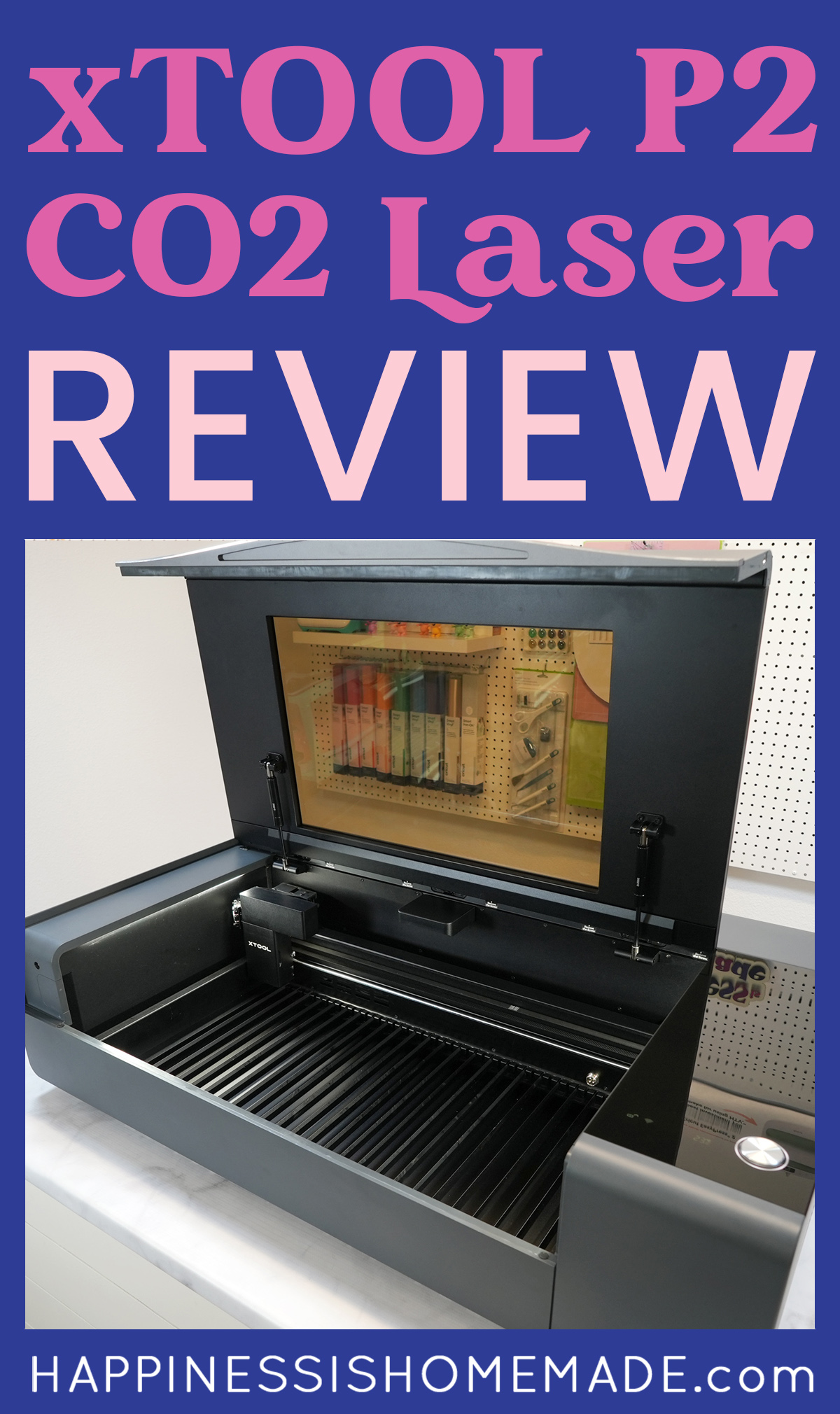

Heidi Kundin has captivated the hearts of millions with her colorful and inspiring approach to crafting, celebrations, and family fun. With over 15 years of experience, Happiness is Homemade has become a must-visit destination for those seeking quick and easy creative ideas and last-minute solutions. Heidi’s warm personality shines through her posts, inviting readers to join her on a creative journey that’s fun, rewarding, and achievable. Heidi is also the author of Homemade Bath Bombs & More and DIY Tie-Dye.