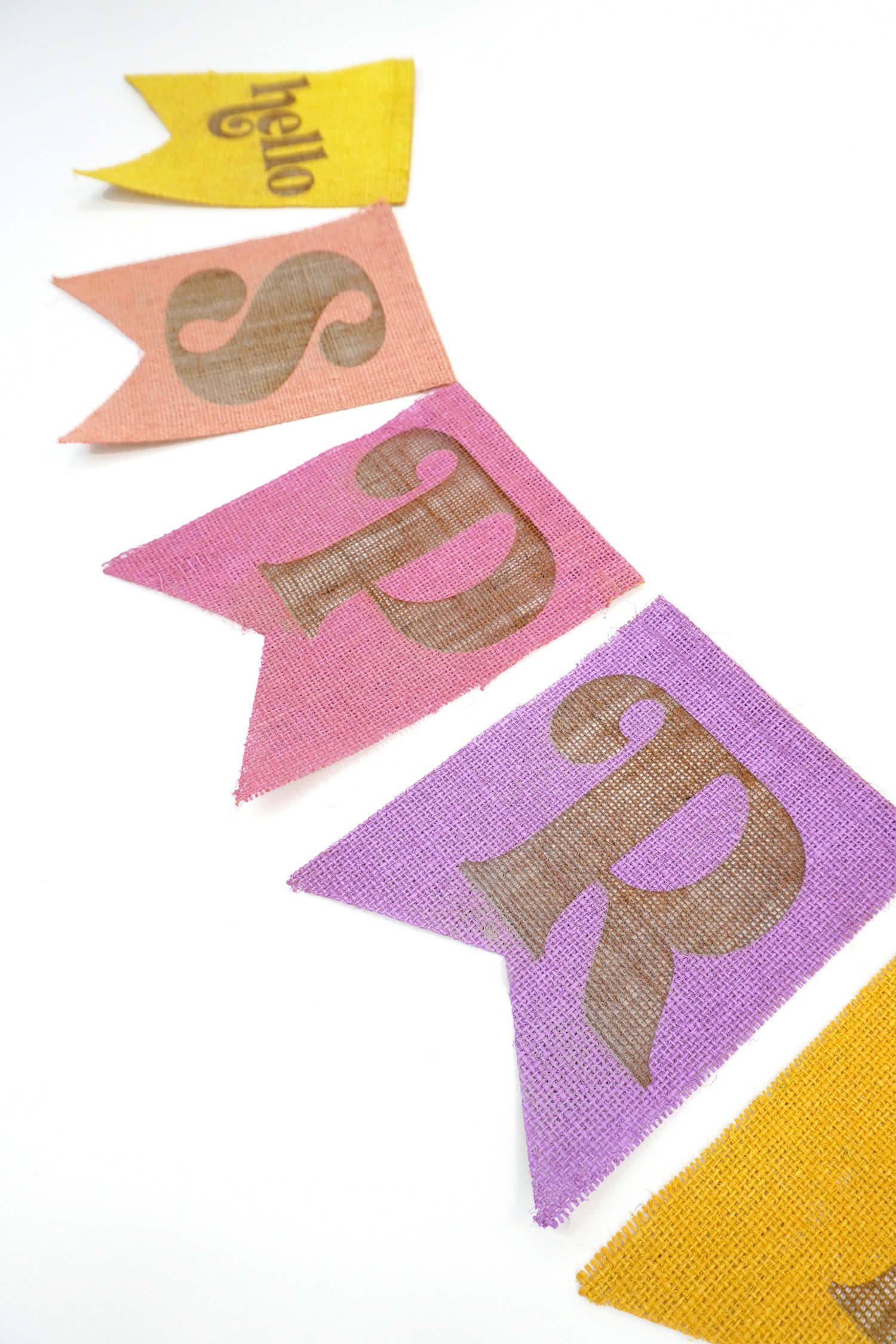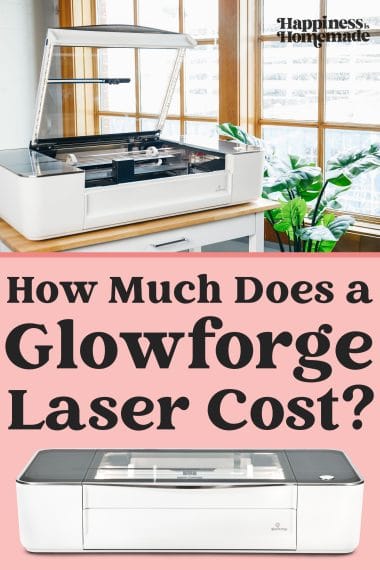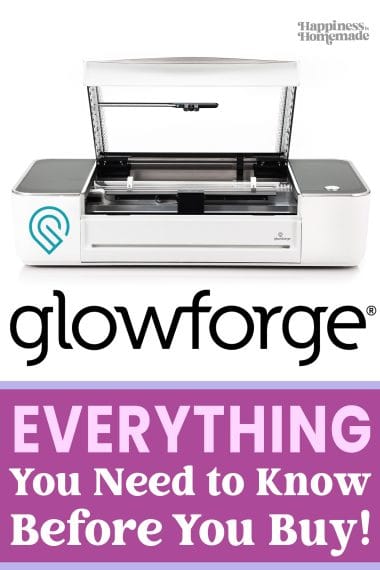Are you considering buying a Glowforge? Learn everything you need to know before you buy, discover all of the machine’s incredible capabilities, and get a Glowforge coupon code to save you up to $500!

This post may contain affiliate links. I will receive a small commission from these sales at no additional cost to you!
Way back in 2015, I fell in love with a product on Kickstarter that would go on to become one of the highest grossing crowdfunded projects EVER, raising 27.9 million dollars in funding in just 30 days! Apparently, I wasn’t the only one excited about the idea of the Glowforge 3D Laser Printer!
Unfortunately, it wasn’t within my budget to purchase one in their 2015 pre-order, so I waited patiently for years until they started selling their machines to the general public, and today, I’m the proud owner of a Glowforge Pro.
As a crafter and a maker, your creative capabilities (and earning potential!) are exponentially increased with the myriad of amazing things you can create with this powerful (yet easy to use!) machine! If you want to take your crafting and making skills to the next level, or even start up a new small business, a Glowforge is a smart investment!
If all of that information hasn’t piqued your interest yet, take a peek at this video and discover all of the incredible possibilities that are available at the push of a button!

Glowforge: Everything You Need to Know Before You Buy
Since purchasing our Glowforge Pro over a year ago, we’ve received a LOT of questions about it, so we wanted to share those answers with you and make sure you’re fully informed before you make a purchase!
(Spoiler Alert: You’re definitely going to want to buy one after this!)
Since this is a lengthy post, we’re including a table of contents for you here. Simply click on the section you’d like to read, and then you can click on the “Back to Top” buttons to jump back to the table of contents!
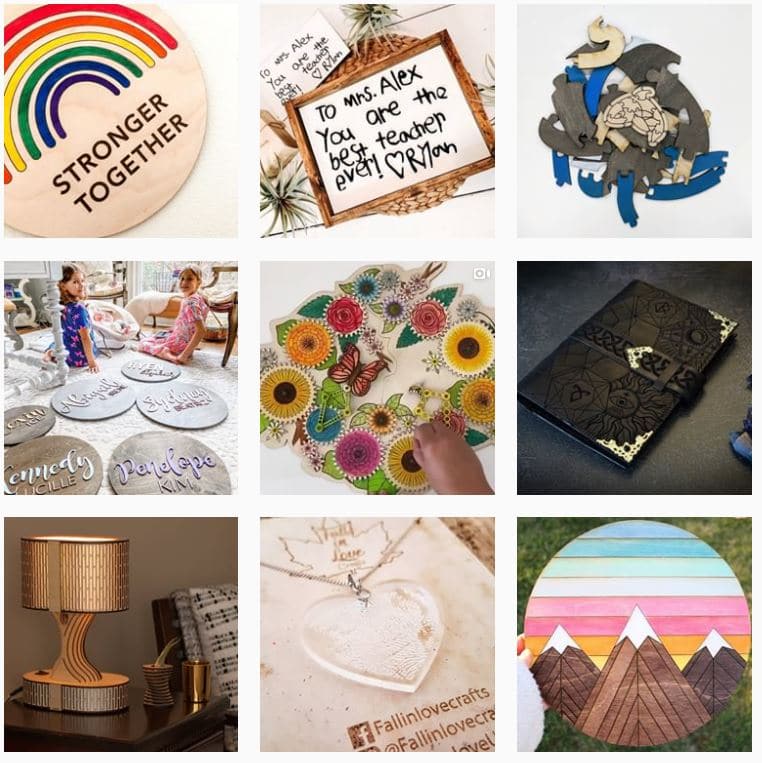
What is a Glowforge 3D Laser Printer?
Billed as a “3D Laser Printer,” a Glowforge is NOT actually a “laser printer” in the classic sense of paper and toner, nor is it a traditional 3D printer that uses extruded plastic to form three dimensional models. Rather, Glowforge is a powerful CO2 laser cutter that uses a focused beam of light the width of a human hair to cut and engrave a wide variety of materials with extreme precision. From wood to glass and plastic to leather, the Glowforge can do it all…and then some!
(If you’re curious, you can read why they call it a 3D laser printer in this interview)

That said, the company and machine owners refer to anything created on the Glowforge 3D Laser Printer as a “print,” so you will hear that term used frequently.
(Note: never look directly at the laser light!)
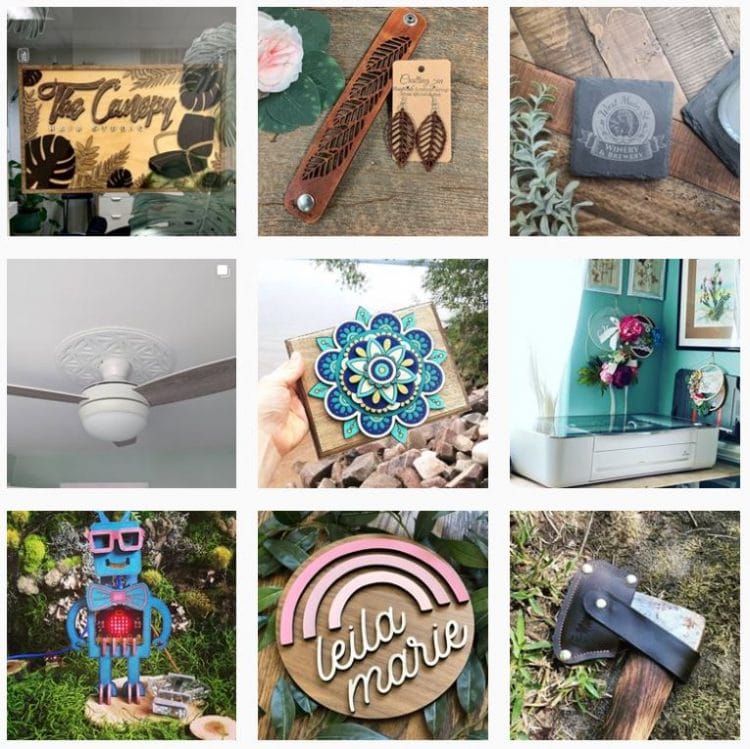
What Can a Glowforge Do? What Kinds of Things Can I Make with It?
Glowforge lasers can be used for an extensive variety of different cutting and engraving projects!
A Glowforge can create basically anything that you can dream up that’s made with laser compatible materials (as listed below) and fitting within the size specifications of your machine. Really, it’s a whole new way of getting creative, and the sky’s the limit!
Some of the most popular projects that are made on the Glowforge are wood signs, personalized cutting boards, home décor, acrylic jewelry, party decor, children’s toys and puzzles, and leather projects such as wallets, purses, and journals.
Throughout this post, I will be including some images from Glowforge’s Instagram feed to help spark your imagination and inspiration – there are SO many incredible things you can make!

Are There Any Glowforge Coupon Codes Available?
YES! Using our Glowforge referral link will save you:
All you have to do is shop via our referral link and the Glowforge discount will be automatically applied in your shopping cart at checkout!

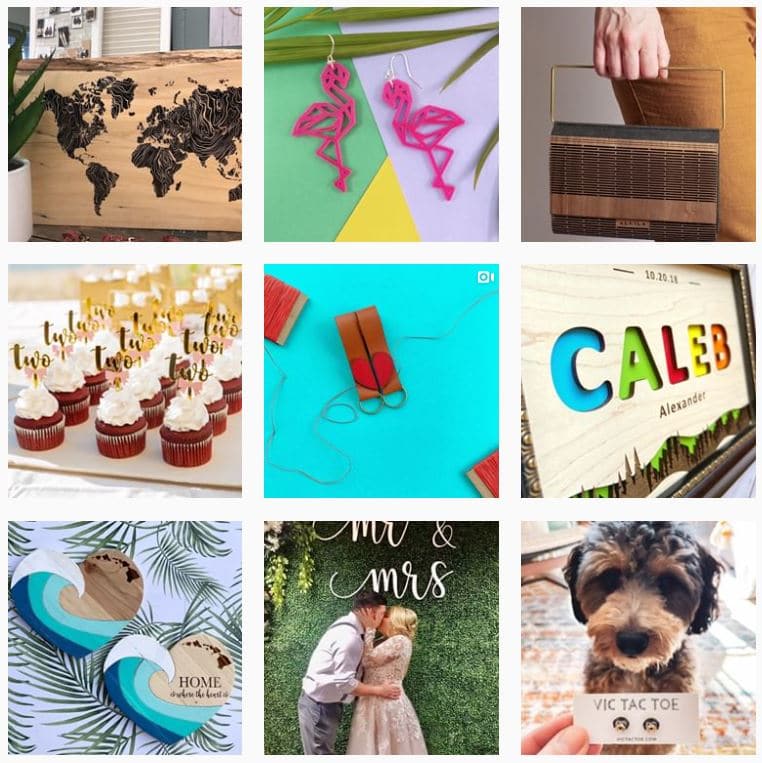
Is a Glowforge Comparable to a Cricut Machine?
While a Glowforge and a Cricut Maker machine both have the capabilities to cut and engrave objects, the items that can be cut/engraved and the way in which they are cut/engraved are VERY different.
The Cricut Maker uses an interchangeable series of metal blades to cut through thin items such as vinyl, paper, leather, and iron-on. Thicker materials (up to 3/32″ or 2.4 mm) can be cut with the Knife Blade, however, it will require multiple passes that can be quite time consuming.
The Glowforge uses a finely focused laser to cut and engrave materials, and it cuts thicker materials MUCH faster than a Cricut does. For example, a project that took me 2.5 hours to cut out of 1/16″ thick basswood on the Maker took a mere TWO MINUTES to cut out of 1/8″ Birch plywood! The Glowforge has a nearly immeasurable advantage in the speed department!
Glowforge is also far superior in its engraving capabilities. While the Cricut Maker does an excellent job of engraving single-line designs and text, Glowforge has the ability to fill entire areas of the design with solid engraving and etching which allows for much more detailed engraving designs.

In the image above, the Cricut Maker engraved into a pre-cut acrylic round, while the Glowforge both engraved the acrylic and cut the round design from a larger sheet.
Bottom line, if you’re looking to cut paper, vinyl, and other thin objects, the Cricut Maker is a fantastic option and my recommendation (vinyl cutters are far less of an investment than a laser cutter!). If you want to cut and engrave wood, acrylic, and thicker materials, Glowforge absolutely can’t be beat!
What Materials Can a Glowforge Cut and Engrave?
Glowforge can cut and engrave hundreds of laser-compatible materials! Here are some examples of the most popular materials used:
It Can Cut:
- Wood
- Leather
- Acrylic (Plexiglass)
- Fabric
- Paper
- Rubber
- Corian
- Delrin (acetal)
- Mylar
- Foods (!!!)
- and MORE!
It Can Engrave:
- Wood
- Leather
- Acrylic (Plexiglass)
- Glass
- Coated Metal
- Marble
- Anodized Aluminum
- Titanium
- Some Phones, Tablets, Laptops, and Other Devices
- Fabric
- Paper
- Rubber
- Corian
- Delrin (acetal)
- Mylar
- Foods
- and MORE!
Note: the machine does not work well with soft metals such as silver, gold, brass, and copper.
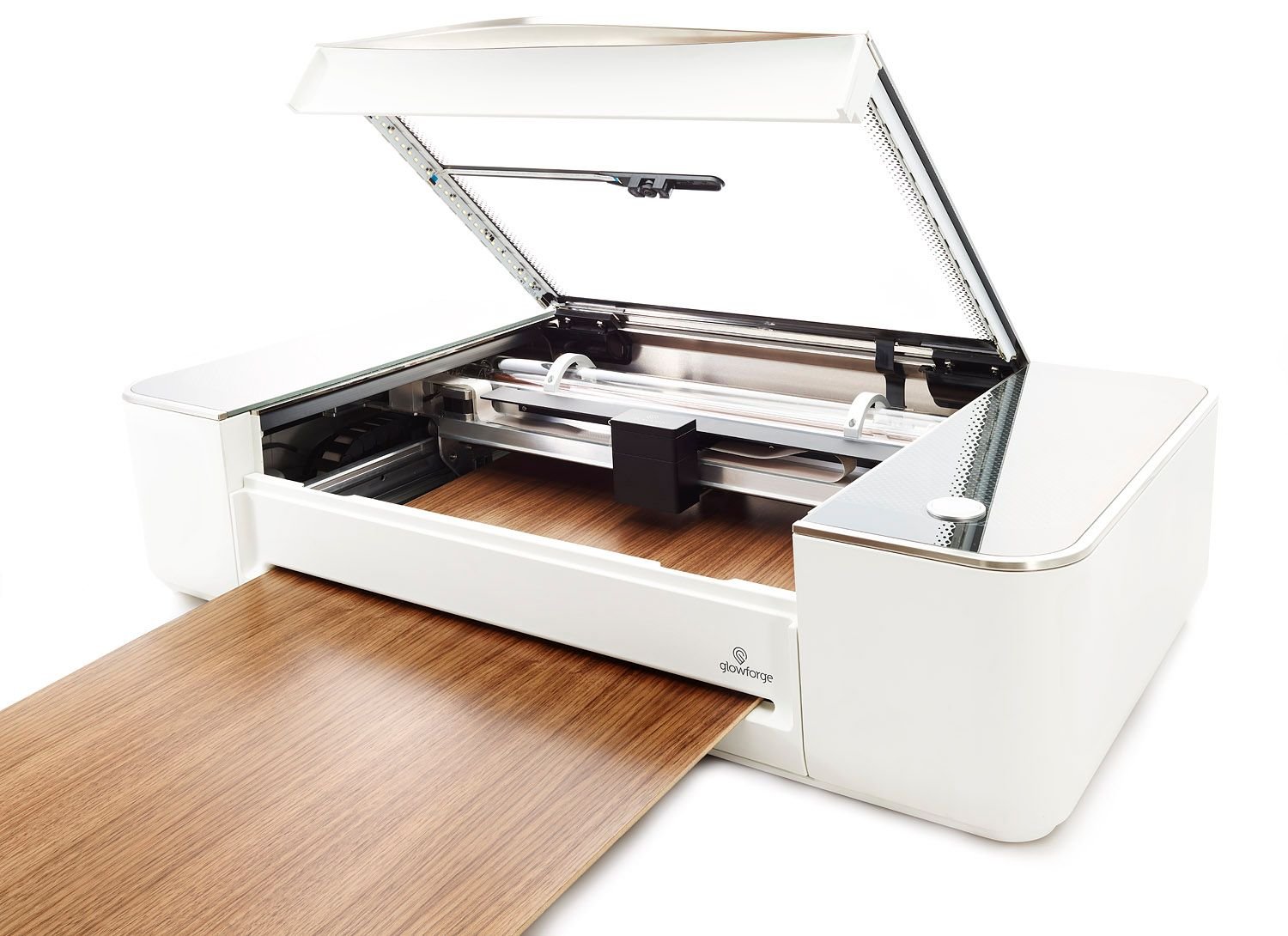
What is the Largest Sized Material a Glowforge Can Cut?
All three models of the Glowforge (Basic, Plus, and Pro) can accommodate materials measuring up to 12” deep, 20.4” wide, and 2” tall. The maximum printable area is about 11 x 19.5”.
Glowforge Pro allows you to use over sized materials and work with much larger elements via the Pro Passthrough slot. The passthrough accommodates materials that are 20 inches wide, up to ¼” thick, and as long as you want. Simply print the first 10 inches, then slide the material through the slot and repeat. With the Pro Passthrough, you can create enormous and dramatic projects!
In terms of thickness, Glowforge performs well with many materials 1/4″ thick and less on a single pass. It can cut material as thick as 1/2″, but may require multiple passes or flipping the material over. For engraving, Glowforge can engrave items up to a maximum material height of 2” (50 mm) with the removal of the crumb tray. It can then engrave the surface up to 0.5”, depending on the material.

What are Proofgrade Materials?
Proofgrade materials are a great way to get started! Designed and distributed by Glowforge, Proofgrade materials are specially formulated to work seamlessly with your machine. Each Proofgrade material is cut to the precise size to fit your Glowforge and contains a QR code on the corner. The machine will read this QR code to give you easy one-click access to the perfect settings for foolproof cuts and engraving.
Of course, you can use materials from other manufacturers as well, but Proofgrade materials are ideal for new Glowforge owners as they’re learning how to use their machine. (Psst…your new machine will come with $75 worth of Proofgrade materials for you to play around with!)
Proofgrade materials are available in a variety of colorful acrylics, heirloom-grade hardwoods, plywoods, veneers, and leathers.


How Big is a Glowforge? What’s the Footprint?
The Glowforge machine measures 38″ x 20.75″ x 8.25″ so it takes up a footprint that is roughly 2′ x 3′ in size.
The Glowforge weighs 55 lbs, so you will want a strong and sturdy work table for it to sit upon. My Glowforge Pro lives atop this super awesome Husky Mobile Workbench, and I highly recommend it. Not only does the machine fit perfectly on top of the workbench, the extra large toolbox drawers are actually deep enough to hold all of my larger materials (including all of the Proofgrade supplies from Glowforge!). In addition, the workbench is on casters, so I can easily move the machine away from the wall to use the Pro Passthrough slot.

Is a Glowforge Loud?
The sound level of Glowforge varies depending on what action is being performed and as the fan speed changes. When the fans are on their maximum setting, I would compare the noise to that of a quiet vacuum cleaner.
The Glowforge will need to be vented as it creates smoke during the cutting and engraving process. Your Glowforge will come with all the materials to vent the machine out a nearby window, or you can opt to purchase a Glowforge Air Filter along with your machine and skip the window vent. The compact filter cleans the air coming out of your Glowforge so that you can operate it anywhere in your home, school, or office; however, the air filters do add an additional level of noise.

What Software Does a Glowforge Use?
Glowforge uses its own free web-based Glowforge App software which makes it super easy to create projects from SVG files (like you would use with a Cricut machine), JPG, PNG, and PDF digital file types, plus photos, clip art, and even hand-drawn art (truly limitless designs!).
Yep, that’s right! You can create your own designs just by drawing with pen and paper! It’s as easy as placing the drawing into the Glowforge and clicking Create>Capture from Camera. Engrave your signature into aluminum business cards or turn your toddler’s scribbles into artwork for their nursery!
The Glowforge Print App software is a little limited in its actual design capabilities, however, they also offer a monthly subscription to the Premium version of the software that includes increased capabilities. Glowforge Premium is a paid upgrade to your free Glowforge Print App membership and gives you access to additional creative tools, over 900 fonts, and 2 million graphics.
If you would like to create your own graphics to use with your Glowforge, I highly suggest using software like Adobe Illustrator and Adobe Photoshop.


Can I Make Money with a Glowforge?
ABSOLUTELY! There is a TON of money-making potential with a Glowforge machine!
There are several ways in which you can earn money with your Glowforge:
- The most obvious way to make money with your Glowforge is by selling the projects that you create with it! You can sell online in Facebook groups and on social media, set up an Etsy or Shopify shop, or sell in-person at craft fairs and other events.
- Sell pre-cut craft kits or pieces for other crafters to DIY.
- Design and sell SVG files for other makers to use with their machines.
- Use your machine to cut designs for others who don’t have one of their own. There are LOTS of people always asking “How much would it cost to have you cut this for me…?”!
- Host workshops and teach classes for small groups.
- Share Glowforge with others via the referral program and earn an affiliate commission on sales.
There are a LOT of ways in which you can make money with Glowforge very quickly! (We’ll cover Making Money with Your Glowforge in more depth in another post really soon!) Most of the Glowforge owners I know say that it only took them a few months to earn back their initial investment!

Which Glowforge Model Should I Buy?
To help you determine which model is best suited for your needs, let me share a bit of basic information about each:
- Glowforge Basic is the introductory model, perfect for moderate home use. The Glowforge Basic is a Class 1 laser (like a DVD player). The maximum printable area is approximately 11″ x 19.5″. The Basic model comes with a 6-month warranty.
- Glowforge Plus is a great solution for people who want to print frequently and quickly. The Glowforge Plus is a Class 1 laser. The Glowforge Plus top engraving speed is 2x as fast as the Basic. The maximum printable area is approximately 11″ x 19.5″. The Plus model comes with a 12-month warranty.
- Glowforge Pro is the most powerful and capable model, ideal for a small business or when more than one person will be using it. The Glowforge Pro is a Class 4 laser and utilizes an upgraded 45 watt laser for the fastest possible cutting and engraving. The Glowforge Pro top engraving speed is 3x as fast as the Basic and cutting is 1.2x as fast. The exclusive Pro Passthrough slot allows you to create enormous over-sized projects with Glowforge Pro (20″ wide, up to 1/4″ thick, and as long as you want!). If you want to cut long materials, you will want to purchase the Pro model. The Pro model comes with a 12-month warranty.
In addition, the Pro model has an advanced cooling system that allows it to be used for longer periods of time (up to 81 degrees F) without needing to pause for cooling. The Basic and Plus are designed for environments up to 75 degrees F.
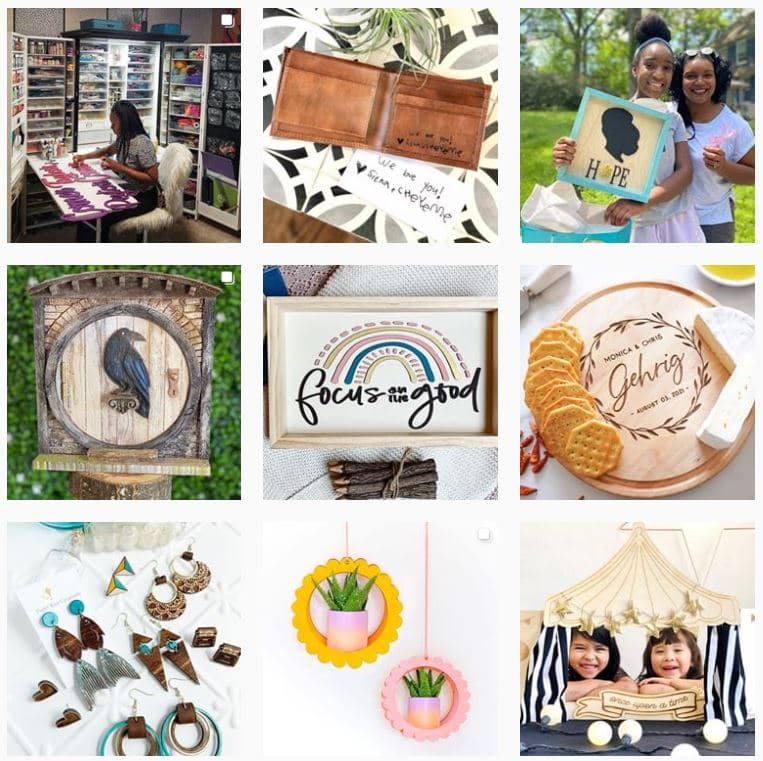
How Much Does a Glowforge Cost?
The Glowforge Basic is $3,995, Glowforge Plus is $4,995, and Glowforge Pro is $6,995. Monthly payment plan options (36-months) are available for both the Glowforge Plus and Glowforge Pro models.
Don’t forget, you can save $125 off a Glowforge Basic, $250 off Glowforge Plus or $500 off Glowforge Pro when you purchase via our Glowforge link!

Purchasing a Glowforge is certainly an investment, but the opportunity to earn FAR more than you originally spent is definitely there! The income potential is astronomical, and there are MANY different opportunities to create small businesses, so don’t be intimidated by the initial price!
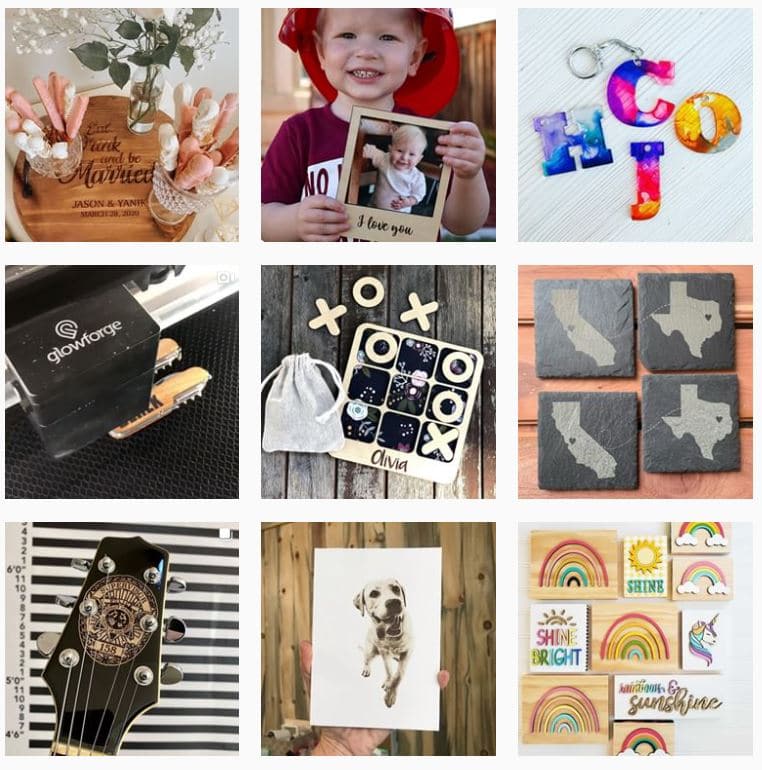
Is the Glowforge Worth It?
YES! 100% absolutely!
When I first purchased my Glowforge Pro, I initially questioned whether or not I’d use it enough to justify the investment, but I can now confidently say that I am using it FAR more than I even imagined that I would! It’s SO much fun and so easy to use that I’m constantly dreaming up new things to make (and new products to add to my shop!).
Between the elevated levels of maker possibilities and the high income earning potential, I highly recommend buying one for yourself. It is most definitely worth it!

I hope that I have answered some of the questions that you had about Glowforge and that you’re feeling excited and inspired by the possibilities and potential that comes with buying a Glowforge.
Don’t forget that you can use our Glowforge referral link to save:

I can’t wait to see what you make with this awesome tool!

Check Out Our Glowforge Projects & SVG Files!
 How to Laser-Engrave a Burlap Banner
How to Laser-Engrave a Burlap Banner xTool P2 vs Glowforge: CO2 Laser Comparison
xTool P2 vs Glowforge: CO2 Laser Comparison Custom Tape Measure Gift Idea
Custom Tape Measure Gift Idea DIY Name Puzzles with Glowforge & xTool
DIY Name Puzzles with Glowforge & xTool How Much Does a Glowforge Cost?
How Much Does a Glowforge Cost? Glowforge Guide: Everything You Need to Know!
Glowforge Guide: Everything You Need to Know! Valentine Tic-Tac-Toe SVG File
Valentine Tic-Tac-Toe SVG File 3D Stars + Christmas Ornament SVG Files
3D Stars + Christmas Ornament SVG Files
Don’t Forget to Pin This Information for Later!

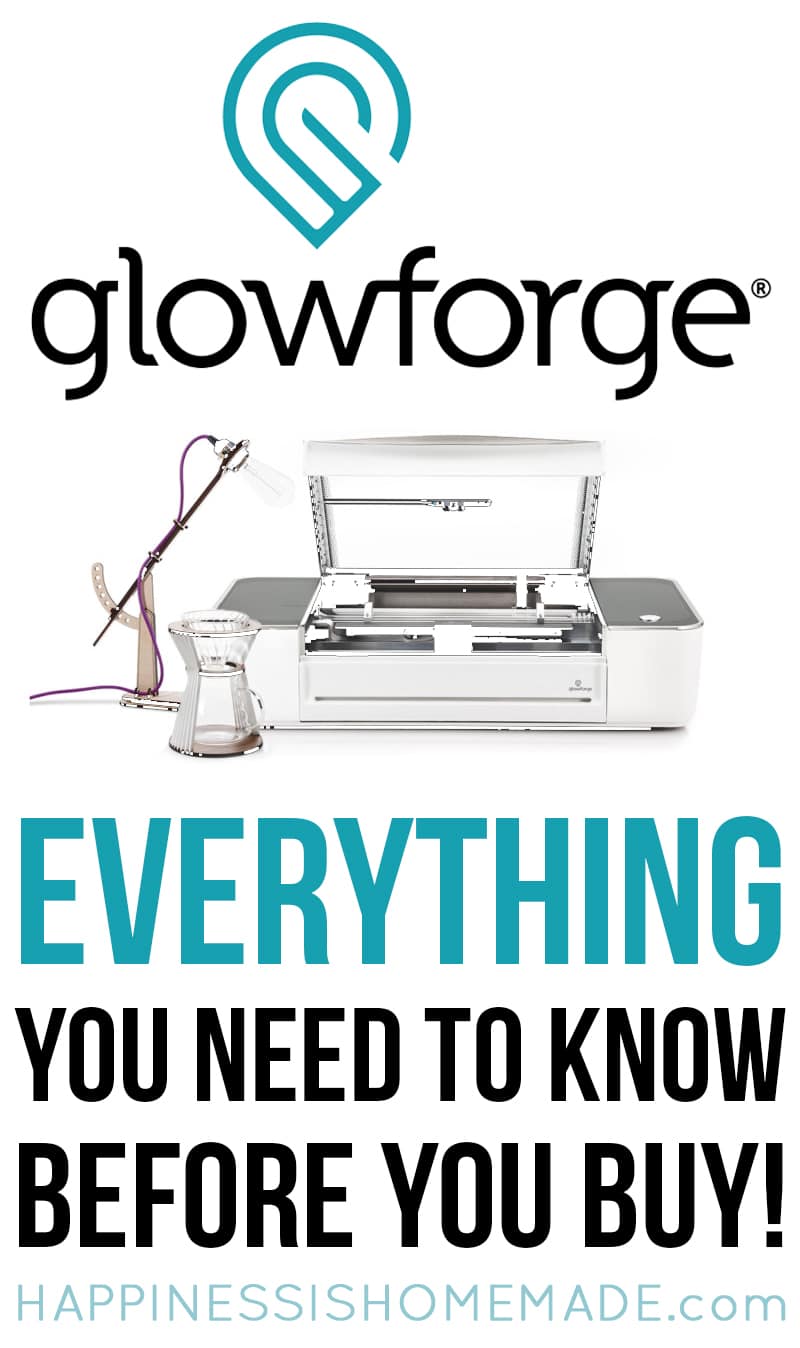



Heidi Kundin has captivated the hearts of millions with her colorful and inspiring approach to crafting, celebrations, and family fun. With over 15 years of experience, Happiness is Homemade has become a must-visit destination for those seeking quick and easy creative ideas and last-minute solutions. Heidi’s warm personality shines through her posts, inviting readers to join her on a creative journey that’s fun, rewarding, and achievable. Heidi is also the author of Homemade Bath Bombs & More and DIY Tie-Dye.